Week in OSINT #2023-25
This episode turned out completely different from expected, but I have no doubt that I gathered some interesting tips.
Initially I planned to write my episode on Friday evening and Saturday morning, but due to the developments in Russia I had other priorities. Despite the fact I am not always following politics, conflict areas, or global affairs, I simply had to keep an eye out for the latest news. That also meant I only had a Sunday to find some extra items, read articles, test tools and whatever is needed to fill a Week in OSINT. And then It struck me: I can simply write about the easy to use, and free tools, that I used to try and stay on top of everything. But since I usually only do OSINT investigations, and monitoring is not my daily work, I had to come up with something that was easy, and quick to set up. So here we are, half of the usual Week in OSINT, and a collection of tips and tricks, to get free monitoring up and running in no-time:
- Geolocating MwOsint
- German Street View
- LiveUAMap
- Telegram to RSS
- Feed Informer
- Twitter Monitoring
Article: Geolocating MwOsint
Twitter user Daan2k21 has caught the bug of geolocating, and created two write-ups on Medium at this point. One of those I really wanted to share in here, and he describes in detail how hw located MwOsint, and how he found the exact time the photo was posted. A well written, clear step-by-step guide with some good tips and sources. Thank you for sharing this!
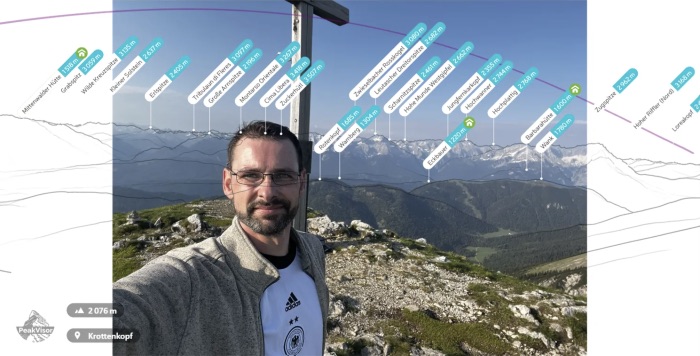
Link: https://link.medium.com/Kd6n4K6cRAb
News: German Street View
On June 8 it was announced in 'The Keynote Germany', that from June 22 on the Google Street View cars would be roaming the street of Germany once more. When Google started capturing 360° images in Germany, the citizens were outraged about a breach of their privacy, and demanded to have their houses blurred. The amount of blurring would take so much effort, that Google decided it would not update their images from that moment on. Now, about 13 years later, there are several 'street view' providers, and Google decided it is worth another shot.
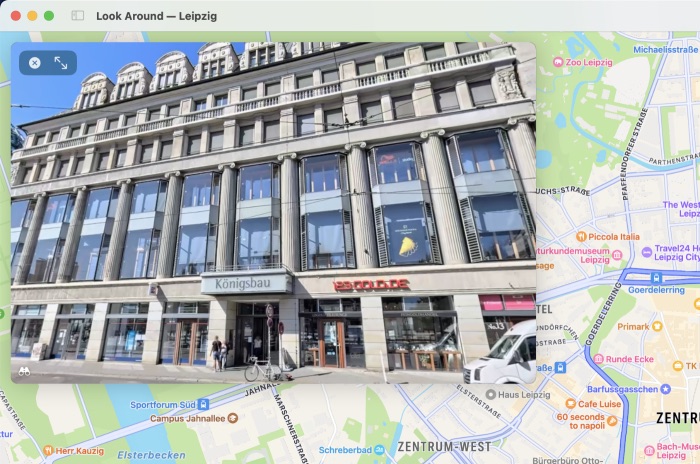
Link: https://9to5google.com/2023/06/09/google-street-view-germany/
Because of the situation in Russia with the Wagner group marching towards Moscow, I was monitoring the situation as it unfolded. That also meant there was less time to fill this episode. But that also gave me the idea to share the free tools I used to get some very basic monitoring up and running, mostly to feed my personal curiosity. So let's dive into what I used to keep tabs on the news.
Site: LiveUAMap
One of the sites out there, that are constantly monitoring situations in the world is of course the Live UA Map. This service is constantly scraping and pulling in data, processing it, and will plot specific events that have a specific location, on the map. This has been an important tool for a lot of people already since 2014, and this was one of the first things I opened.
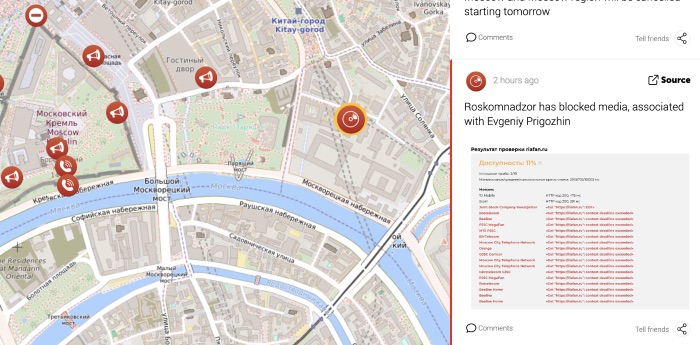
Link: https://russia.liveuamap.com
Tip: Telegram to RSS
But since I was not completely happy running LiveUAMap alone, because not all messages I want to check have a location, and thus not always show up there. I could have manually checked a bunch of Telegram channels, but why do that if you can automate it using an RSS feed? The first thing I needed to do, was to create several feeds for the Telegram channels I was interested in. For that, I used a service of 'RSSHub' and I didn't even need an account. Any Telegram channel, that has the 'web preview' function available can be added. That means, it is possible to view the channel with a URL that starts with:
https://t.me/s/
After this, you take the channel name, and add it to the RSSHub url that will convert it to an RSS feed for further processing. For instance with the Moscowmap channel:
https://rsshub.app/telegram/channel/moscowmap
Site: Feed Informer
After I collected a bunch of Telegram channels, I could have added them all to an RSS feed, and leave it at that. But I wanted to be able to read it in English, since I don't read Cyrillic, so I wanted to have the messages translated using the bilt-in Chrome translator. So I jumped over to Feed Informer, and added the Telegram feeds with the tip mentioned above, to one single feed.
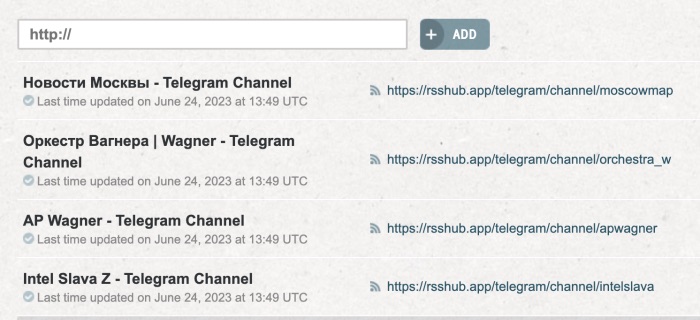
I then exported this feed to HTML code, so I was able to host it somewhere out there, but you can also directly open the HTML page that Feed Informer creates. I wanted to automate things even more, so I added a 1-minute refresh to the page, and near-live updates of the latest 50 messages would be shown in my browser.
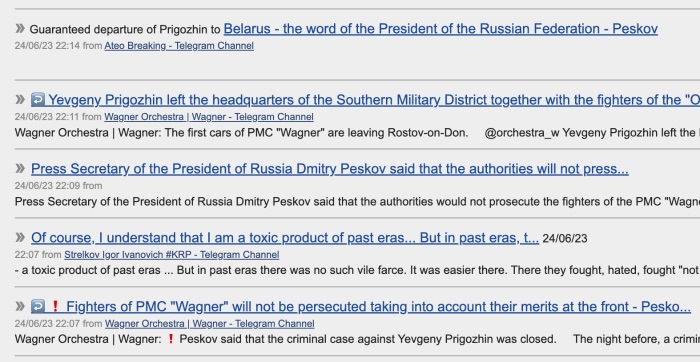
Link: http://feed.informer.com
Tip: Twitter Monitoring
Of course the monitoring wouldn't be complete just using the LiveUAMap and Telegram channels alone. Lots of information was published on Twitter, including geolocations and verifications, so I also wanted to monitor that. And there are two main ways to do this, and I used both for this. First, there is the 'Twitter List' function, where you are able to add accounts to a 'list'. You can then open just that one list with messages from only those accounts.
Second, there is of course the wonderful TweetDeck. You can add the Twitter list to that, but you are also able to create custom search queries, so that you are able to group different topics in different columns.
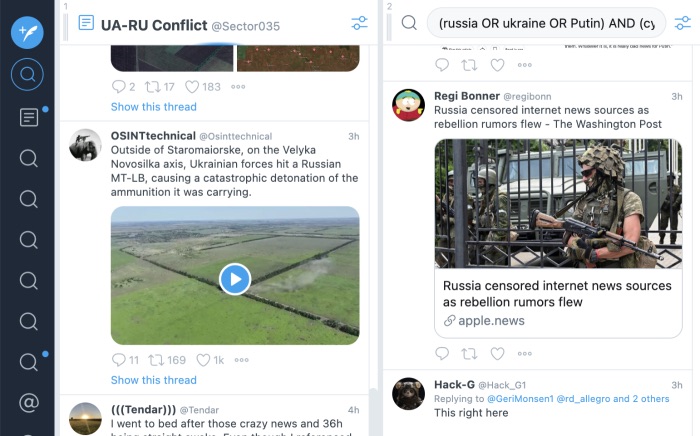
Tip: Final Thoughts
Since I was the only one checking these sources, there was a limit to the amount of messages I was able to read and process. So by picking Telegram channels that were at the time most important to the situation, and Twitter accounts that had a solid reputation and provided information that was published later in reputable news sources, I collected about 20 to 25 accounts in total to monitor.
This provided me with a steady stream of messages that was possible for me to digest, and not overwhelm me. Did I maybe miss some smaller events that happened? Probably. But with several Twitter accounts, and different official and non-official Telegram channels, I had a wide spread of news messages coming in.
With events like this, it is very easy to quickly set up some type of monitoring. When you have your sources picked, you can have a steady stream of news coming in within mere minutes. You can check all these sources by hand, spending time switching back and forth. You may even be reading the same messages twice if you are not paying attention. But in this way, you are able to keep things coming in nice and clean, with only a browser opened on TweetDeck and a custom RSS feed.
FUNINT: This Week's Meme
I usually refrain from any political news, or touch on recent events, because I want to focus on sharing tools, tips and tricks. But after spending a Friday night and a full Saturday watching the news unfold, I simply couldn't resist...
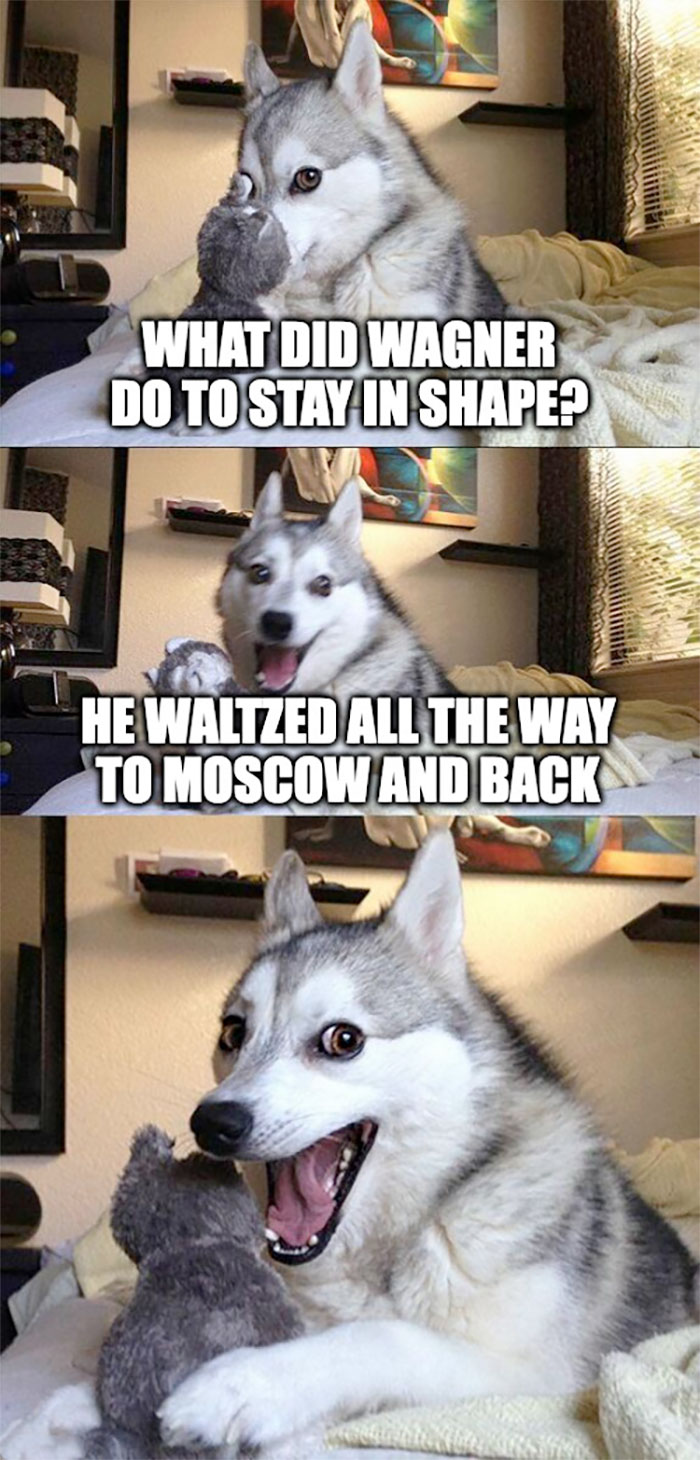
Have a good week and have a good search!
