Week in OSINT #2022-20
A nicely filled episode today, with quite some links, tips, tools and other OSINT related news!
This week I've managed to add some more into my weekly overview, and there are quite some things to discover and test. Last week I've had fun reading all these articles and testing some tools. Thank you all again for sharing these wonderful resources with the world, and keep on sharing them with me and the OSINT community!
- Rekognition
- Shortemall
- Journalist's Toolbox
- Twitter Investigations
- Analytical Process and Bias
- Imagus
- Cyberhell
Training: Rekognition
This isn't a recent tip, but was re-shared recently by Aaron, when he jumped into the world of AWS and Rekognition. To show what is possible with Rekognition he re-shared a blog by Matt Edmondson from 2020, and it shows what is possible regarding OCR from images, and how AWS could provide automation to find possible matching images from people. I haven't tested this myself, so for more in depth info or screenshots, do go over the links below.
Be aware that an automated tool to compare faces is only that, a tool. A professional trained in this field of expertise can give insight in the level of confidence, and is able to provide more information on why faces match or not. You could use the outcome of this tool as a pre-selection for further analysis, but I'd caution to never rely solely on the outcome of the tool as a method of 'identification'.
Link: https://www.digitalforensicstips.com/...
Rekognition: https://aws.amazon.com/rekognition/
Tool: Shortemall
A new tool on the block from MatterOsint when it comes to trying to find interesting shortened links. The tool gives you the ability to quickly scan for possible URLs that contain certain keywords, or combination of keywords. It creates permutations of all possibilities and scans the shortened URLs, and can create screenshots of the outcome.
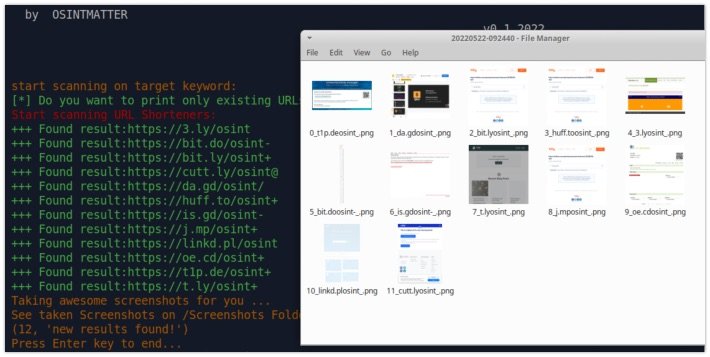
Link: https://github.com/osintmatter/shortemall
Site: Journalist's Toolbox
The journalist's toolbox is a huge collection of links on all kinds of topics, from agriculture to wildfires, and from ethics to verification. It also has some very specific topics like school violence and homeless people. And besides the enormous links to resources, they also have a YouTube channel with interesting videos. Thank you for collecting and sharing all these links Mike Reilley!
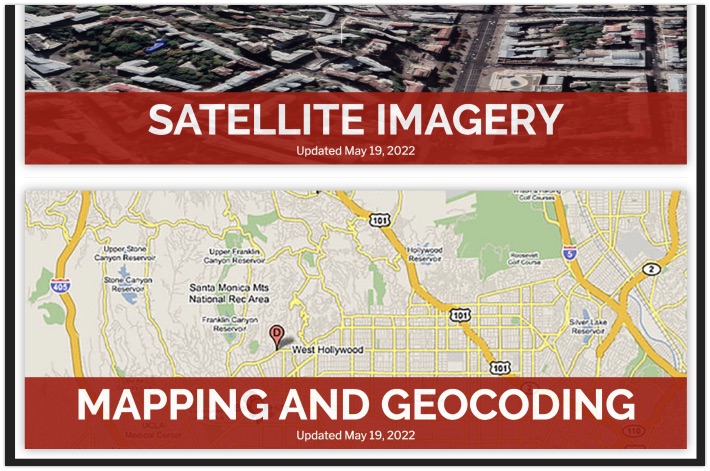
Link: https://www.journaliststoolbox.org/category/investigative/
YouTube: https://www.youtube.com/c/journaliststoolbox/
Tip: Twitter Investigations
Ritu Gill shares small list of useful resources on Twitter, and this time it's all about Twitter. These are some very useful, and free, resources to investigate Twitter accounts. Some require you to connect with a Twitter account, but a lot don't. Tools like this can offer you insight into the times an account tweets, what hashtags and words are most common, who they interact with mostly and other analytics that can give a deeper insight into an account. Thanks for sharing!
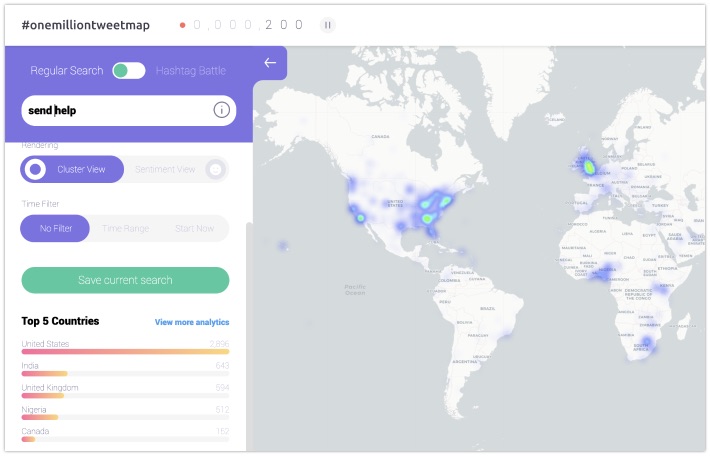
Link: Tweet with links
Media: Analytical Process and Bias
On May 26 SANS will have a live stream with David Carver, where they'll talk about analytical processes and analytical bias within the field of OSINT. Within the 'intelligence cycle' the whole process of planning, collecting, processing, analysing, and disseminating publicly available information is extremely important. But it's just as important to not have any prejudice for any specific piece of information, and only look at the data that is collected, and value the weight of each item. An important topic, so do join Nico, John and David on this free live stream.
Join @dutch_osintguy, @thegumshoo & @d_mashburn with guest David Carver (@NewbieAlpaca) as they discuss discuss analytical processes and analytical bias as they apply to #OSINT.
— SANS Cyber Defense (@SANSDefense) May 20, 2022
Set a reminder: https://t.co/nYCgE1oY5O pic.twitter.com/XmKrvMGWvx
Link: https://youtu.be/LNRCmd4zZz0
Tool: Imagus
Jess shared a tip on an extension that I hadn't heard of yet. The extension 'Imagus' automatically shows the larger image of a thumbnail, when hovering over it. It also has a lot of configuration options, like after how much time the larger images appear, custom CSS, showing of image captions and more. It exists for both Chrome and Firefox and comes in handy since it doesn't require someone diving into source code to try and find a larger image.
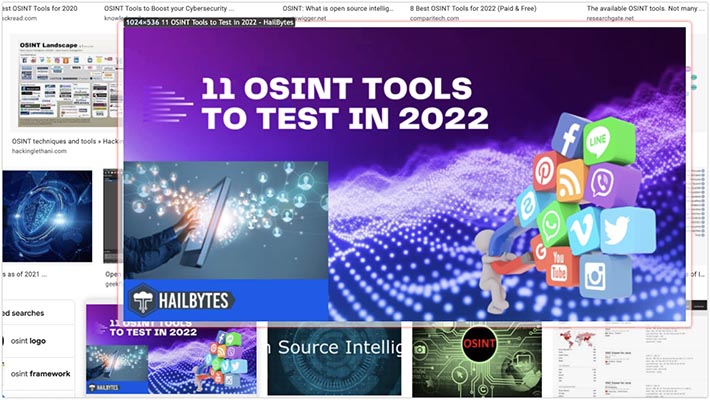
Link: Chrome extension
Link: Firefox add-on
Media: Cyber Hell
A tip about the documentary Cyber Hell was shared last weekend by Christina Lekati. The Korean documentary follows journalists, civilians and the police in a harrowing story of their hunt to capture the admins of Telegram groups where women and teens were abused, the so called Nth Room case (Wikipedia). By scrutinizing photos to look for clues, among other investigive steps, they manage to identify victims and ultimately go after the perpetrators. Not an average 'OSINT story', but it's a good example of criminal activity on Telegram, and how such perpetrators are caught eventually.
This documentary might not be suitable for everyone, due to the nature of the crimes committed.
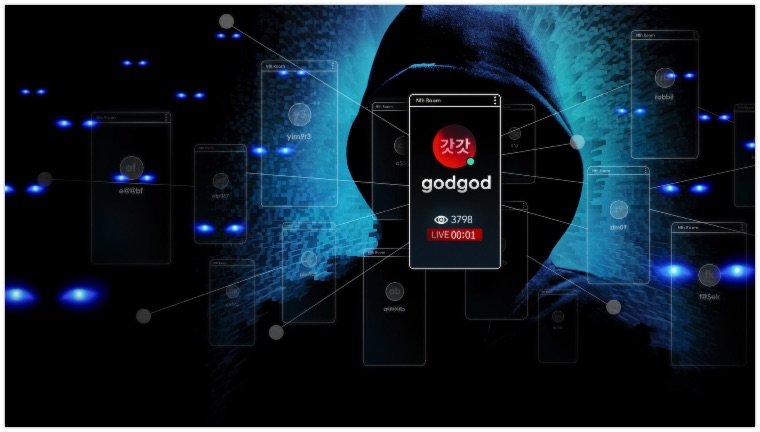
Link: https://www.netflix.com/nl-en/title/81354041
FUNINT: Assume Nothing!
This next image is a perfect example of how disinformation starts, and how it's important to look at information from different angles. Question everything, find more sources to corroborate a finding, investigate, and never stop being curious! Thank you for this wonderful example Nico!
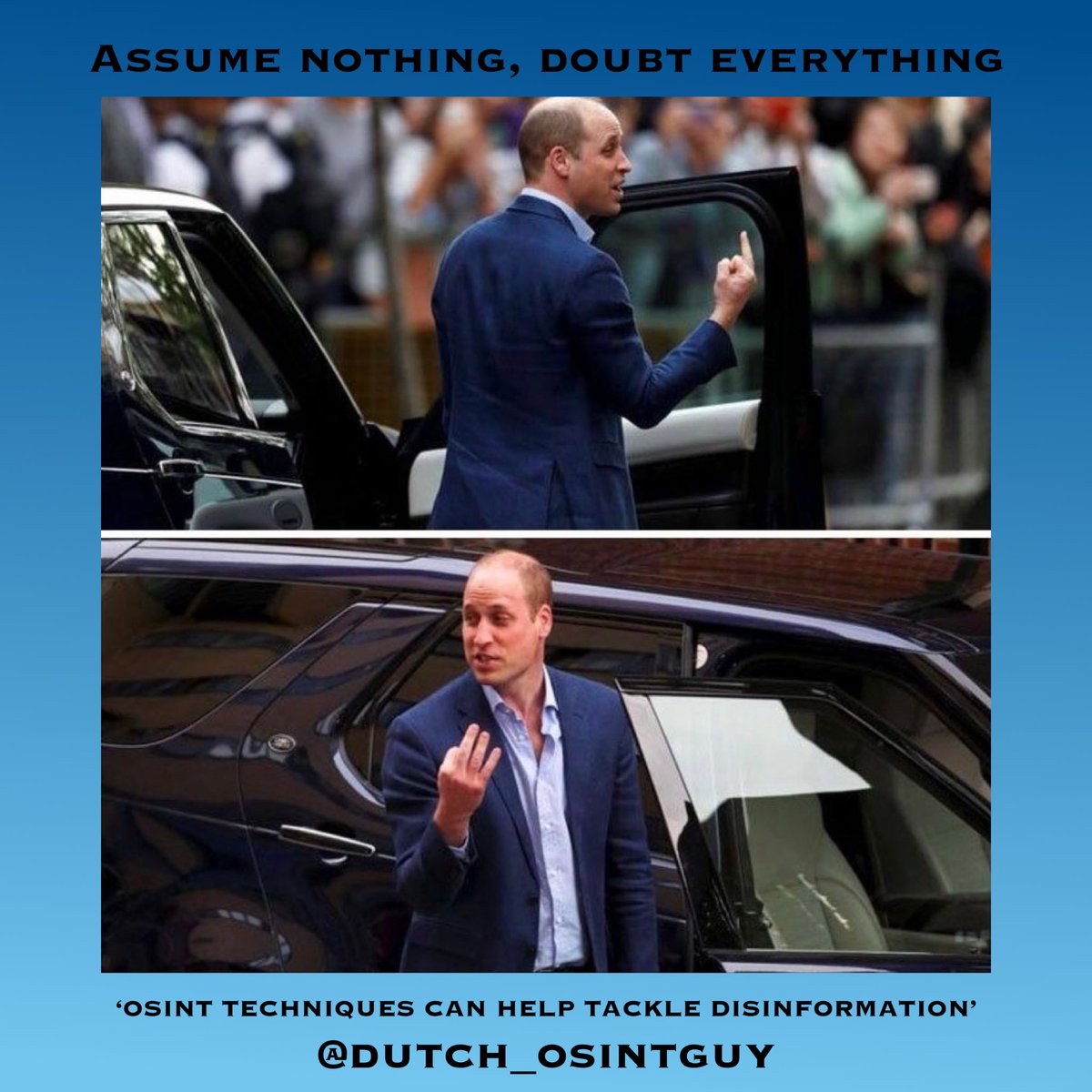
Have a good week and have a good search!
