Week in OSINT #2022-16
Another filled episode, with some videos and articles, but I also added some tips and insights on the new Google Analytics platform.
This week there's quite some content, and there's been some really nice information out there that I needed to share here too. But I also decided to share some personal insights on Google Analytics 4. Because these analytics tags are being seen in the wild more and more, and since there aren't a lot of sights indexing them, we may have to do some manual searching for this:
- WeVerify
- Quiztime Walk Through
- Spectator Earth
- US Legality and Scraping
- Google Analytics
- ISearchFrom
- Bombal and TOCP
Article: WeVerify
In this article Jochen Spangenberg from DW looks back at many years of development of the WeVerify tool. Initially starting as the InVID project, this tool is now one of the most important tools used by factcheckers all over the world. It contains a range of image, text and video verification tools in the browser. Even though the project has officially ended last year, it may continue via a new project that is in the last stage of proposals. Let's hope it keeps being developed!
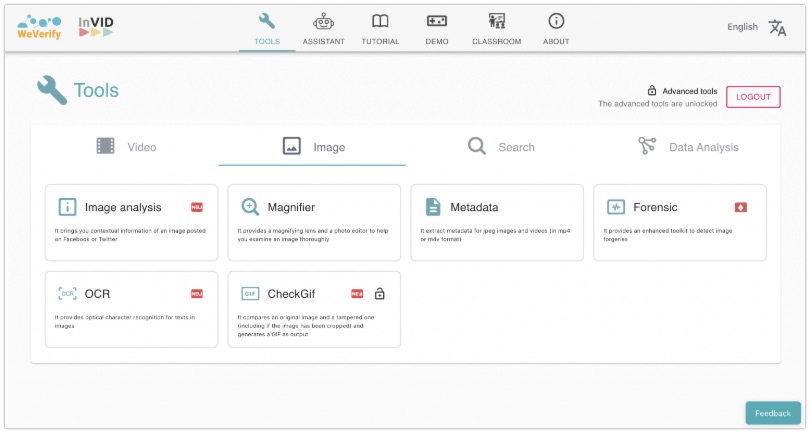
Article: https://innovation.dw.com/...
Link: Chrome extension
Media: Quiztime Walk Through
Twitter user Nattic has been solving Quiztime challenges for a while now, and some time ago he started creating YouTube videos of his work process. This video shows how important it is to pay attention to small details, and also how spacial awareness can result in solving a seemingly difficult quiz with ease. A great look into the art of geolocation that's worth to check out.
Link: YouTube Video
Site: Spectator Earth
Some time ago Twitter user OSINT_Research shared a link to the website of Spectator, that features a range of tools for satellite imagery. It has easy access to freely available imagery by Sentinel and Landsat, and they even provide API access in case you want to automatically monitor an area. And don't think that it only features imagery in natural colour, because if you need an NVDI filter, or specific bands, that too is available.
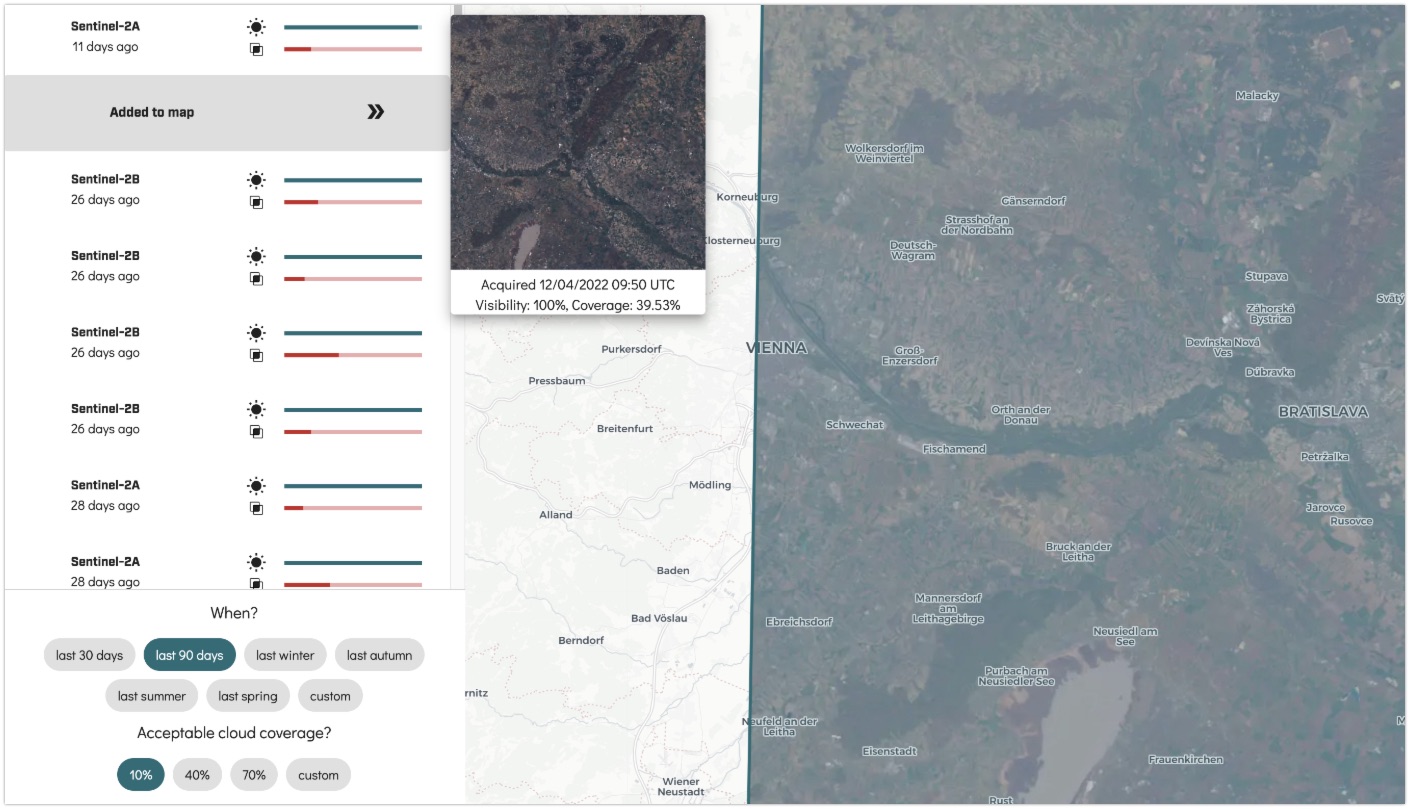
Link: https://spectator.earth/
API: https://api.spectator.earth/
Article: US Legality and Scraping
Zack Whittaker has covered the latest news on legal issues concerning web scraping in the US. It may not seem to be important for some people, and others may not understand the difficulty here, but I do think it's a good idea to read the article. It clearly shows how the rules within the terms of service can be overruled by the law. This of course doesn't mean this outcome will be the same in other states or countries, but it does send a positive signal to journalists and researchers.

Link: https://techcrunch.com/2022/04/18/web-scraping-legal-court/
Tip: Google Analytics
Google Universal Analytics (the famous UA codes) will be replaced by a new analytics platform, called Google Analytics 4 or GA4 for short. This already started somewhere in 2020, but here's a recent quote from Google's support page:
On July 1, 2023, standard Universal Analytics properties will no longer process data. You'll be able to see your Universal Analytics reports for a period of time after July 1, 2023. However, new data will only flow into Google Analytics 4 properties.
This means that it's important to extend the searching for analytics codes with a different code, that has a different prefix. It's of course possible to search for these tags by using websites like PublicWWW, NerdyData or even Shodan. Sadly enough I've seen that analytics specific platforms like DNSlytics still haven't been updated to use GA4. So be prepared to run manual searches for the time being, until they finally catch up!
How to find the codes?
To find the code, dive into the source code of a page, and look for:
googletagmanager.com
In case a global site tag has been used, this will point to a JavaScript that is called via the following piece of HTML code, where GA_MEASUREMENT_ID is the unique analytics code for this site or page:
<script async src="https://www.googletagmanager.com/gtag/js?id=GA_MEASUREMENT_ID"></script>
When you dive into the source code, you can probably spot the analytics code, when you look at the last line of this code snippet:
<script>(function(w,d,s,l,i){w[l]=w[l]||[];w[l].push(
{'gtm.start': new Date().getTime(),event:'gtm.js'}
);var f=d.getElementsByTagName(s)[0],
j=d.createElement(s),dl=l!='dataLayer'?'&l='+l:'';j.async=true;j.src=
'//www.googletagmanager.com/gtm.js?id='+i+dl;f.parentNode.insertBefore(j,f);
})(window,document,'script','dataLayer','GTM-AB1C2D');In this case, it's the Google Tag Manager code that is clearly visible, starting with the prefix GTM-.
Isn't there an easier way?
As usual, there is indeed an easier way! Because you can install a nifty little extension made by Google, that will show you exactly what Google Analytics codes are on a website or page, and even are able to record all your visits, if you have a need for that.
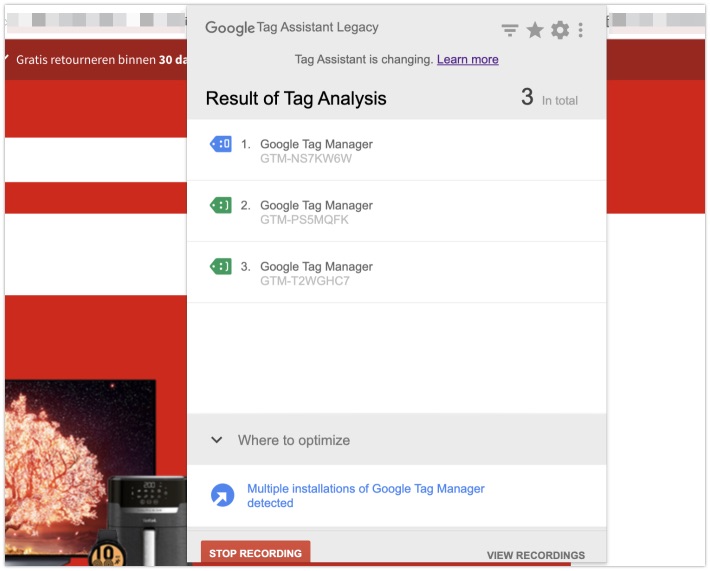
GA4 Article: https://support.google.com/analytics/answer/10089681
Link: Chrome extension
Tip: ISearchFrom
Just a golden oldie that I think needs to be shared again. The website 'I Search From' can be used to target your Google searches by matching a specific location and language. Google will use this information to show 'localized' content within the search results, by which I was able to find a Chinese fish processing plant some years ago. Haven't heard from it yet? I do recommend you to have a look, play around with it, and compare the difference and quality of search results.
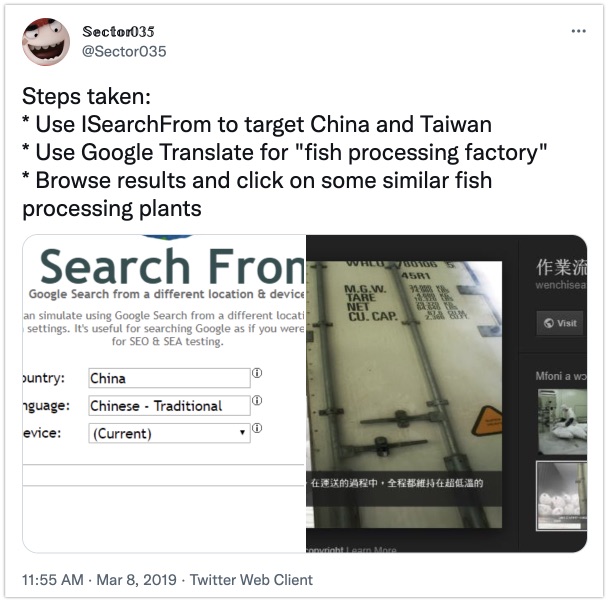
Link: http://isearchfrom.com/
Media: Bombal and TOCP
Last week some members of The OSINT Curious Project were guests at David Bombal's YouTube channel for an interview, where they talked about OSINT, how it's used within different areas of expertise, and share some stories from the battlefield. Well over an hour of tips, resources and information on how to get started with OSINT.
Link: https://youtu.be/ImWJgDQ-_ek
Have a good week and have a good search!
