Week in OSINT #2024-30
Welcome to your OSINT fix of Monday July 29, with some articles, crypto currency, a podcast and a nifty tool!
I like to do things 'quick and dirty' if I need something fast, but then I always forget to actually create something for the next time I really need it. And that also gets me to the last topic of today's Week in #OSINT, because I have had the need for something like that for quite some time. I am more than able to create something myself, but between being too busy, and not giving it some kind of priority, things like that just slip to the background. But sometimes someone sits down, thinks about what is needed, and shares it with the community.
- Mental Health
- Intelligence Disciplines
- Breadcrumbs.app
- Jason and Dragons
- Search Grid
Article: Mental Health
For the first topic, I simply quote the author Jochen Spangenberg [ ]:
This paper deals with those working on the digital frontline, namely journalists, researchers and investigators who view, evaluate, and potentially use digital content such as eyewitness media for their reporting. Viewing such content often also means being exposed to gruesome or disturbing material of all types. This can take its toll on the mental wellbeing of investigators.
His research paper isn't that long, and is absolutely well worth a read, whether you are new to the field of open source intelligence, or a seasoned investigator already. In the less than 20 pages, filled with references, he talks about the different types of trauma that can occur when doing this job. He also talks about how to be prepared, or little tricks to help coping with sensitive material, and of course about seeking help if needed, or hos to spot signs of someone that might be struggling with vicarious or secondary trauma.
It doesn't always have to be a gruesome scene from a war scenario that is triggering, because from personal experiences I can say that sometimes even a heart breaking story with non-lethal impact can trigger emotional responses. Whatever your area of expertise is, and no matter the type of stories you investigate, it is always possible to have strong emotional reactions during an investigation. So read up on this research paper, and take your time for it. Talk about it with staff, colleagues or others close to you, and use the tips for your own benefit.
And I would like to close this section off, with Jochen's own closing remarks:
Finally, it is hoped that this contribution succeeded in raising further awareness for the topic and, ideally, can help to avoid ‘learning it the hard way’ by providing some useful tips, advice, and resources before the (mental) damage is done to those deal-ing with potentially disturbing digital content.
Link: https://doi.org/10.60678/gmj-de.v14i1.290
Article: Intelligence Disciplines
Ritu Gill [ ] shared an article over at OSINT Team [ ] about all types of intelligence gathering, of which OSINT, or open source intelligence, is just one of the many. They explain different disciplines, and explain their use case, and have a short bit of history about each one. An interesting blog, for people that don't know about the different aspects of the intelligence community.
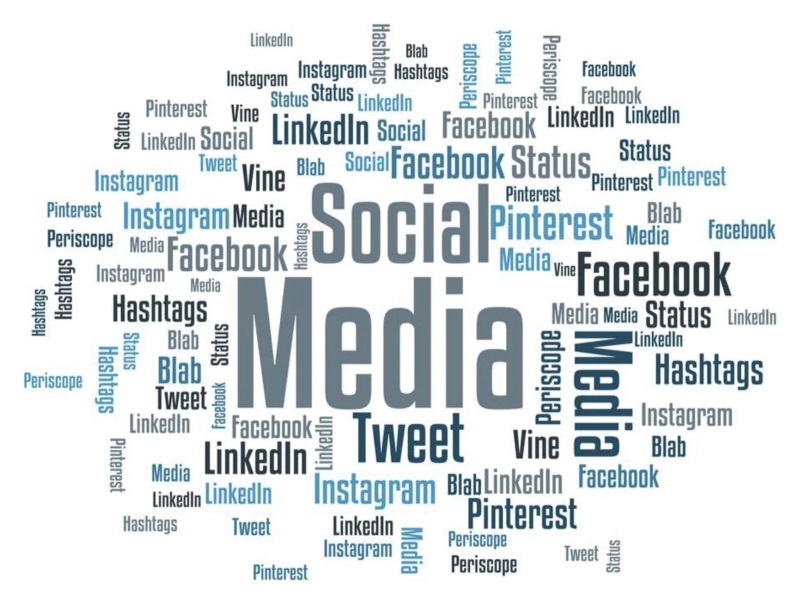
Link: https://www.osintteam.com/what-is-osint/
Site: Breadcrumbs.app
There are several tools out there that offer apps to do crypto analysis, and most of them are extremely expensive then it comes to licensing. But now there is an alternative, and even in the higher price range it is still cheaper than some of its competitors: Breadcrumbs [ ]. The nice thing is, that even with the free version you are able to visualize actions on the blockchain, and still gives you a very nifty tool with lots of options for manual editing.
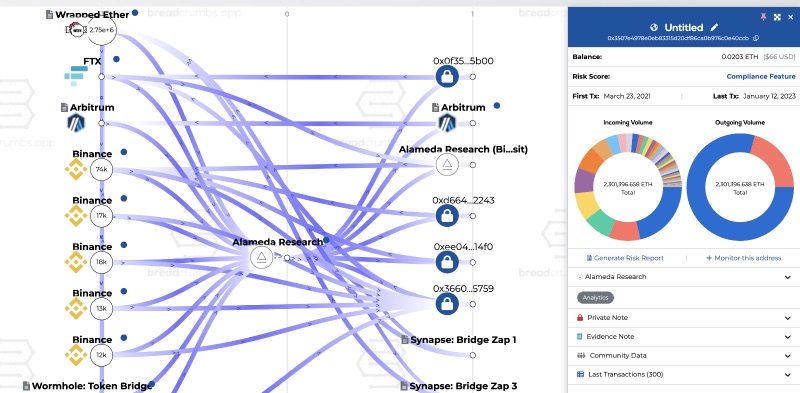
Link: https://www.breadcrumbs.app/
Media: Jason and Dragons
Carey Parker [ ] from the Podcast "Firewalls Don't Stop Dragons Podcast" talked with Jason Edison [] about open source intelligence, doxing, privacy and more. This is an interesting podcast that wasn't on my radar yet, focussed on security and privacy for 'non-techies', as Carey describes it.
Link: https://pod.link/1213366517/episode/...
Site: https://firewallsdontstopdragons.com/
Tool: Search Grid
Galen Reich [ ] created something I needed some time ago, but where I created a transparent image with a search grid as an image overlay, he created an online tool for it that can generate a custom grid in a KML file. It consists of loads of small squares you can click to go to, but that you can also colour to highlight certain search areas. An awesome addition to Google Earth Pro, and highly recommended. Thank you for this Galen!
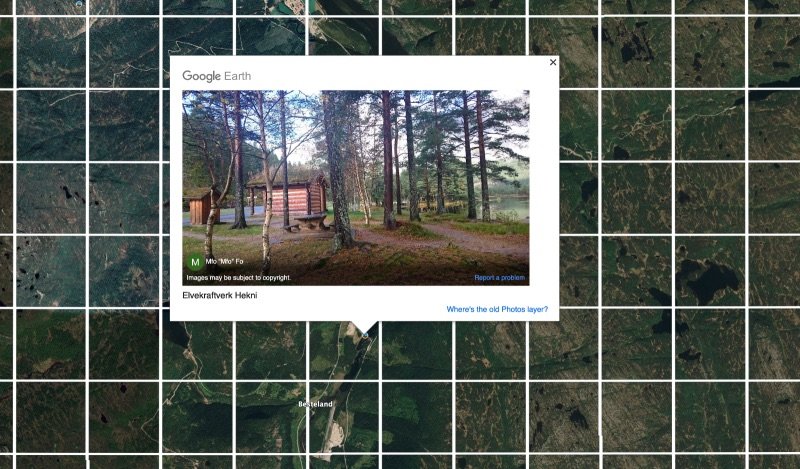
Link: https://colab.research.google.com/github/bellingcat/...
FUNINT: This Week's Meme
Here is something for you to think about...
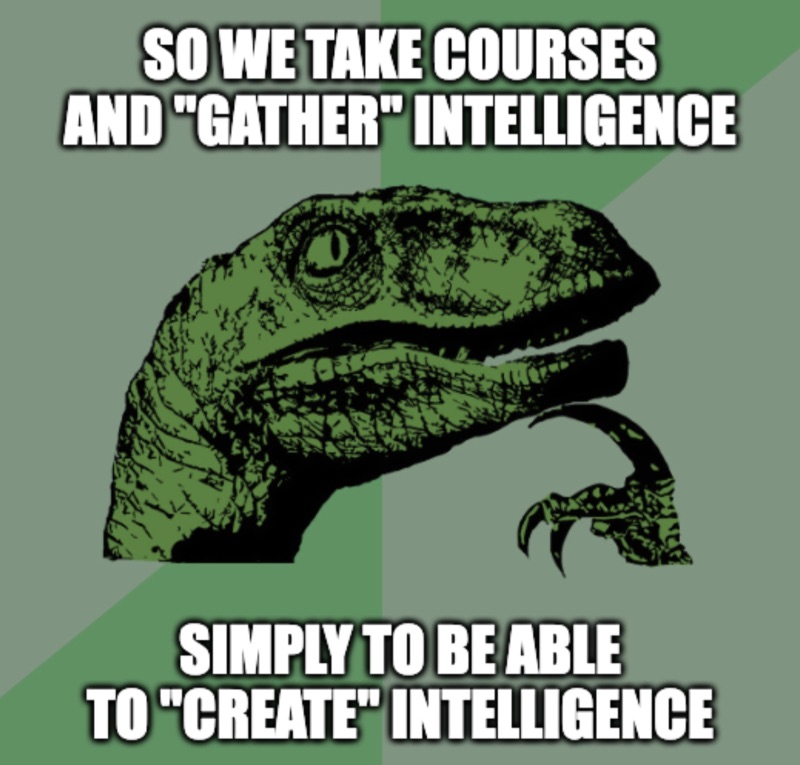
Have a good week and have a good search!
