Week in OSINT #2024-14
A short update from the world of OSINT, with some nifty mapping tools and tips by me, some profile photos and another source of news!
I am still rather busy, and didn't have time to write a full-on update from the last few weeks. But I did want to share a few interesting things I read or used myself lately. Hopefully next week I am able to be back on track with Week in OSINT as you are used to!
- Google Maps Tools
- Google Earth Grid
- CashApp Profile Photos
- OSINT Ambition
Site: Google Maps Tools
Some time ago I was searching for a location, and I was looking up some information when I stumbled upon this lovely website. It has several useful tools for Google Maps, like finding postal codes, add a radius, distance calculator and an area calculator. A lot of these things are also available in Google Maps itself, but there are some cool features that I found, like the elevation calculator. Not all tools are working, due to some changes made by Google a few years ago, but there is probably a need for something like this for someone out there!
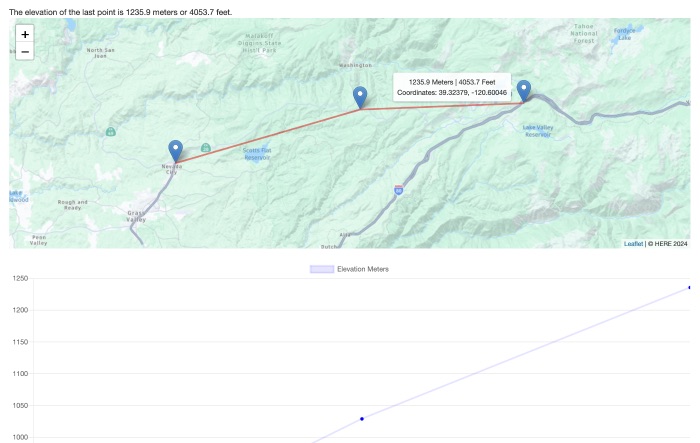
Link: https://www.mapdevelopers.com
Tip: Google Earth Grid
When I found myself searching for a very specific location somewhere in the world, I really could have used some kind of search grid to guide me. It is of course possible to create one in Google Earth, by drawing lines, but there is an even simpler way to do this. Within Google Earth you can add an 'Image Overlay', that will let you add any image to the current view. I created two search grids that you can import into Google Earth. One file is a 10x10 grid, and the other is a 15x15 grid. After some trial and error, I found myself using the bright yellow to be the easiest to see, in both rural as urban areas.

These are the steps to add them to your map in Google Earth Pro, the desktop app:
- Right click, and choose:
Add-Image Overlay - Give the layer a name, and directly under it, browse for a file next to
Link - Select the image you want to use as an overlay
- Adjust the slider to add some transparency if needed
- Click OK.
If you want to move the search grid slightly, or find yourself in need to make the search area larger, or smaller, then you can adjust the existing image overlay with a few easy steps:
- Right click the image overlay, and choose
Get Info - While the properties screen is open, move the map to a new location
- Within the properties screen, click on the submenu
Location - Click on the button
Fit ro Screento let the image overlay fit the current view
And that's it! Now you can systematically search with slightly more ease!
PS: It is possible for people with colour blindness to not see the bright yellow colours, but if you would like to help make a version that is very visible in urban and rural areas, then please contact me!
Link: 10x10 grid
Link: 15x15 grid
Tip: CashApp Profile Photos
I read a new blog by Griffin Glynn [ ], where he dove into the source code of CashApp pages. It seems that the mobile version of the page hides a profile image, that can easily be extracted. In his blog post, he explains how anyone can reveal a 'hidden' profile photo of a CashApp user, if the user has uploaded one of course. Thanks for the tip Griffin!
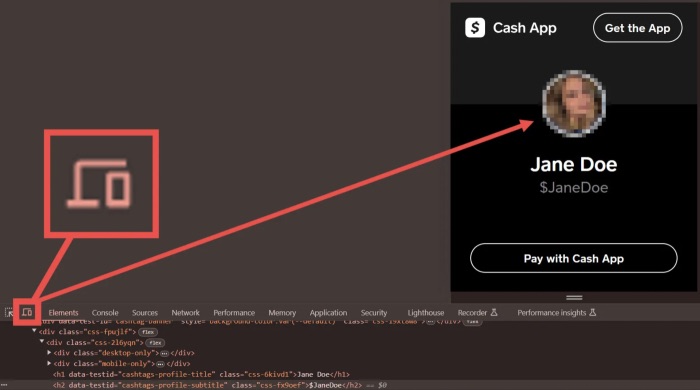
Link: https://hatless1der.com/...
News: OSINT Ambition
I am not the only one providing an overview of OSINT news, and since last week another one has popped up! This time it is OSINT Ambition [ ] who started the 'Wednesday Updates', with a lot of links to interesting information. From articles and videos, to changes within OSINT tools, events and a lot more! Do keep an eye for those links, because it will give you another source of important news!
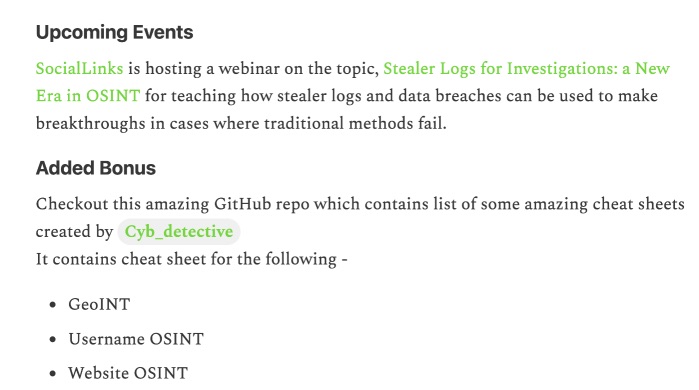
Link: https://osintambition.substack.com/p/the-wednesday-updates
FUNINT: This Week's Meme
I have been really busy lately, but I really want to thank everyone for hanging around and supporting me in DMs! I don't always take myself so serious, so this time I made a meme about myself
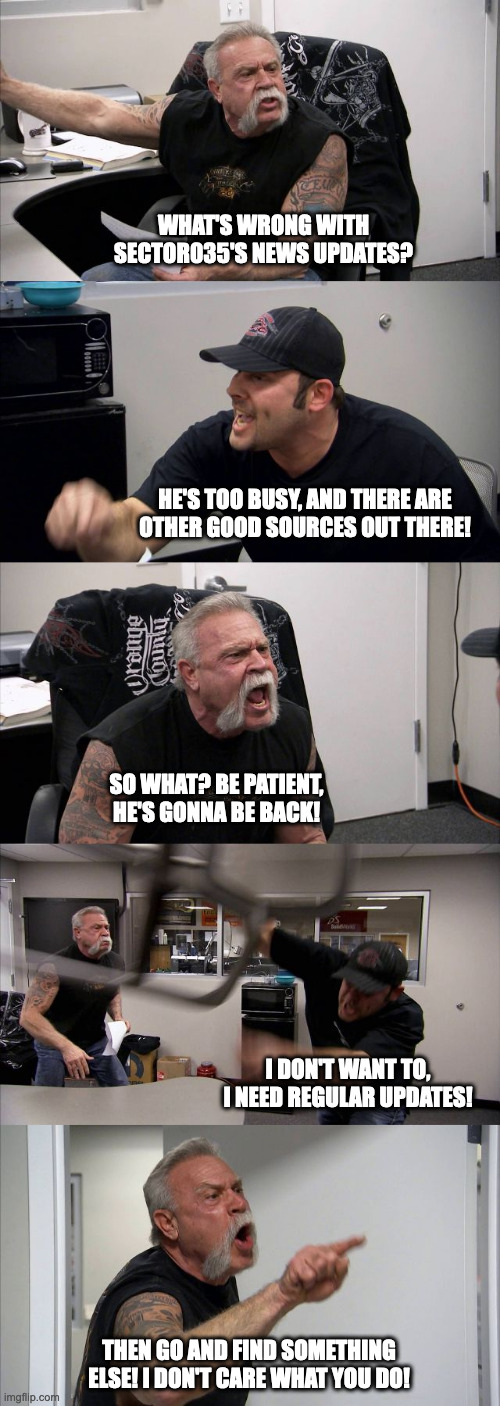
Have a good week and have a good search!
