Week in OSINT #2022-32
I'm back after a few weeks of rest, and I've got some cool new things for you in store, from tutorials to tools!
It was great to take a few weeks off, and I really needed it. Work was pretty busy, private I had some busy weeks, and trying to write a weekly overview was pretty much impossible! But I'm back, refreshed and all, with some great tips from the community, and some personal tips. So grab that coffee, tea or other beverage, and enjoy my weekly overview of OSINT news for week 32:
- GPSJam Map
- Travelling Distance
- Creating Panoramas
- Twitter Video Playback
- Video Speed Control
- VisiData
- IMEI and MAC
- Netflix Tip
Site: GPSJam Map
John Wiseman had a look at freely available ADS-B information, and especially the uncertainty and accuracy indicators. By collecting and filtering such information, and plotting them on a map, he has created a global map that shows where in the world GPS signals seem to be jammed. If you want to know some more details, in this Twitter thread he explains how his map is precisely built. Thank you, Max Bernhard for sharing this tip with me!
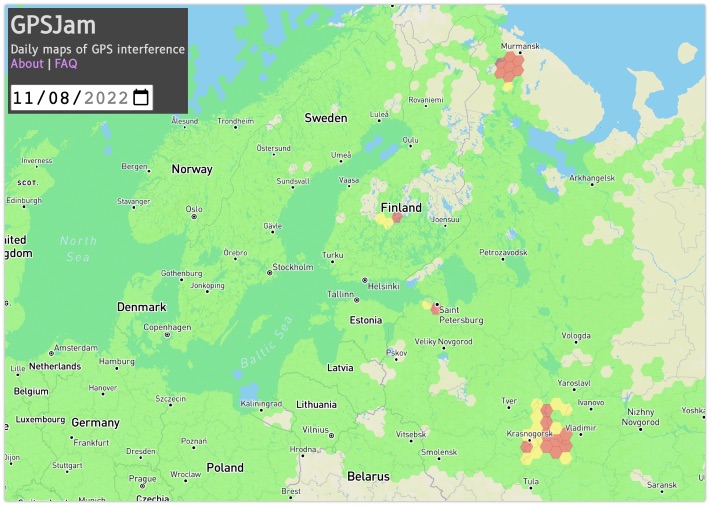
Link: https://gpsjam.org
Site: Travelling Distance
Back in episode https://sector035.nl/articles/2022-24 I mentioned the tool TravelTime, to calculate the distance that could be travelled using different modes of transport. Twitter user TRADECRAFT shared two similar sites, that show the distance that can be travelled with public transport within Europe. Created by Benjamin Td and Julius Tens, these maps give you a quick overview of what European locations one can reach within several hours.
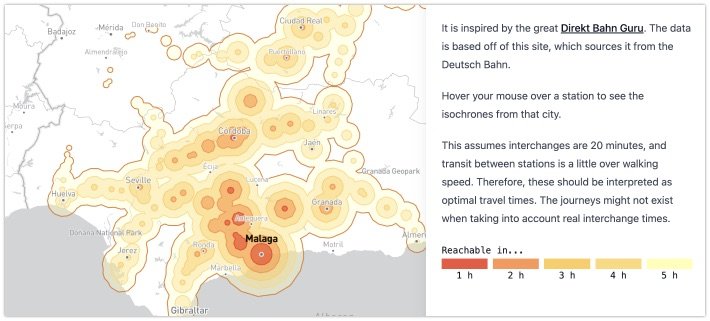
Link: https://chronotrains-eu.vercel.app
Link: https://direkt.bahn.guru
Tutorial: Creating Panoramas
Over at the blog of Aware Online, I stumbled upon a new tutorial about how to take a video and create a panorama view of a scene using the freely available tool AutoStitch. The tool is fairly straight forward, and by providing it with a link of extracted images from a video, it will try to generate a panorama with the given data. A very useful tool when working with geolocation tasks.

Link: https://www.aware-online.com/en/...
Autostitch: http://matthewalunbrown.com/autostitch/autostitch.html
Tip: Twitter Video Playback
If you are like me, and sometimes want to quickly look or verify something using your mobile, Twitter has got you covered since earlier this year. When you are viewing a video on the mobile app, it now offers playback speeds by tapping the settings on the top. Sadly enough this option isn't available in the web version (yet).
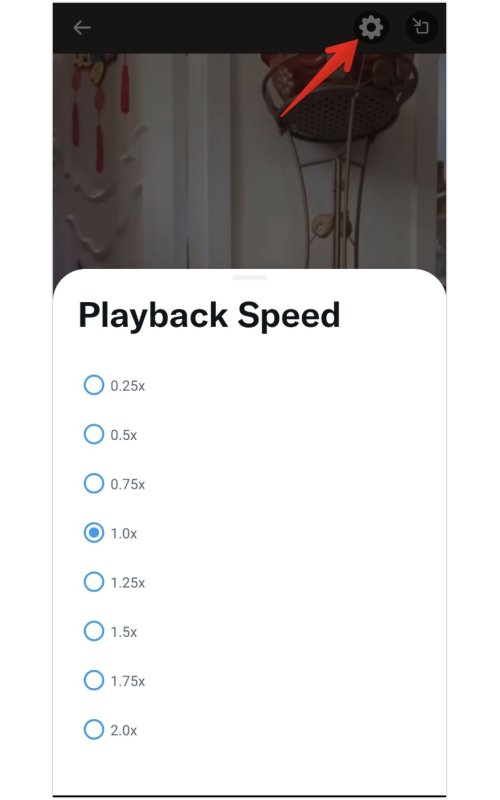
Tool: Video Speed Control
To continue on the last tip, about changing video speeds in the Twitter mobile app, here's a handy addon for your browser. It works with any HTML5 based video service, whether it's Twitter or Netflix, and you can change the playback speed instantly. Simply install the addon or extension in your browser, reload the page in case you have the desired video open, and enjoy a slow motion or sped up version.
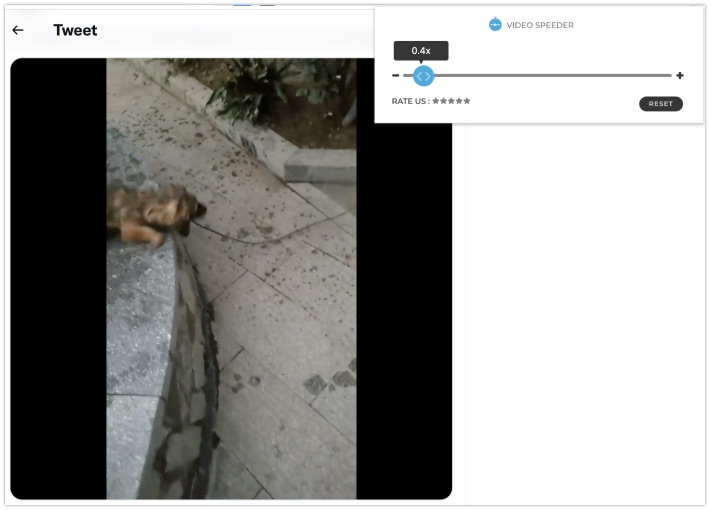
Link: Chrome extension
Link: Firefox add-on
Tool: VisiData
I was notified by Roland and Clandestine about a cool looking tool, that enables you to analyze and visualize data directly in your command line. I've played with it for a bit, but despite the fact that the learning curve is quite steep, there's a lot of documentation online. Play around with the options, keyboard shortcuts and possibilities, and you'll quickly be able to, for instance, load JSON data of the last 100 or so interactions on Twitter, and create some awesome tables!
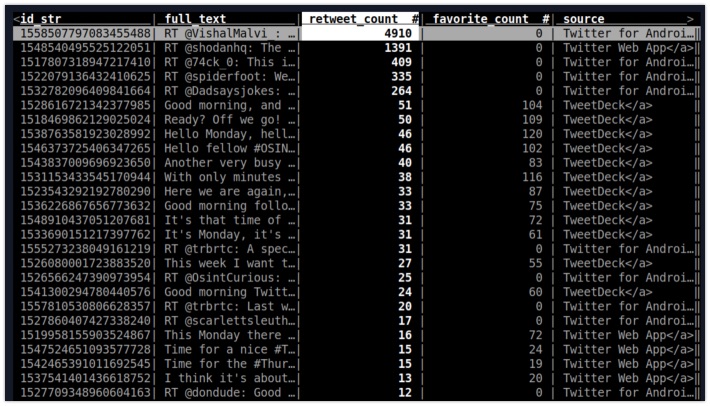
Link: https://www.visidata.org
Cheatsheet: https://jsvine.github.io/visidata-cheat-sheet/en/
YouTube playlist: https://www.youtube.com/user/saulpwanson/videos
Links: IMEI and MAC
This little Twitter thread touches on the subject of digital forensics. When talking about mobile phones, the term 'MAC address' comes up quite often, and is the hardware address that is assigned to network adapters. Another term one hears is the IMEI, or 'International Mobile Equipment Identity'. That is the unique identifier that all mobile phones use to communicate with the network. With both the MAC and IMEI address it is possible to retrieve information about the company who registered it. And with the IMEI it's usually even possible to retrieve the exact phone model. Have a look at this useful thread by DAFTROCK with some useful links:
A tread to talk about MAC and IMEI addresses. Very useful in forensics and CTF investigations. 📱
— DAFTROCK (@D4ftR0ck) July 13, 2022
These numbers are used to identify network devices and to identify related devices.
👇👇👇#IMEI #MAC #forensic #investigation #cyber #phone
Link: https://twitter.com/D4ftR0ck/status/1547325005670875143
Media: Netflix Tip
This miniseries clearly shows the darker sides of gather information on people, and how it can affect peoples lives. This three part miniserie is about how a bit over ten years ago Hunter Moore started one of the first websites containing revenge porn. It has interviews with different parties involved, but mainly revolves around one mother who is destined to remove the site and its contents from the internet forever. A thrilling narrative, that still isn't fully resolved.
Link: https://www.netflix.com/title/81387065
Have a good week and have a good search!
