Week in OSINT #2022-05
Another filled episode with things on Telegram and Twitch, something on DeepFakes and for Digital Sherlocks.
I tried to have a quiet weekend, but it ended up with me creating a new VM, and testing the new Telegram trilateration tool. Sometimes things are just too awesome to not spend some time on it. We've all been there, I guess. Anyway, let's jump to this week's overview of OSINT goodness:
- Periscopes
- Telegram Nearby Map
- Digital Face Manipulation and Detection
- Tips on Twitch
- 360/Digital Sherlocks
- Unofficial APIs
Tip: Periscopes
Richard W. Stirn has been sharing knowledge about periscopes on Twitter for quite some time. He's constantly sharing information on periscopes, masts, navigation scopes and more. If you're into this, do give him a follow and support him on Patreon!
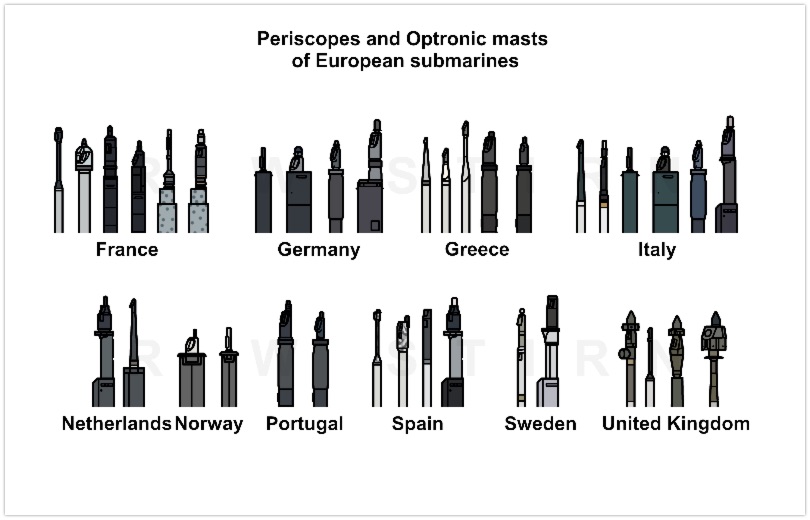
His images on Twitter: https://twitter.com/search?...
Tool: Telegram Nearby Map
For quite some time there have been talks about how to find nearby people that are using Telegram. And now, the time is there that it has become rather easy to map everyone in a specific location. It takes a few minutes, but then it'll be able to triangulate the location of each and every person within a specific radius. When testing it, I did find that the distances measured seemed to be slightly off from what my app showed. So I'm not sure where the issue lies, but it's a very promising start already! I haven't had the time to check the full source code yet, so be careful and don't use an API key that's important to you Thanks for sharing this Ben Heubl and Jordan Wildon!
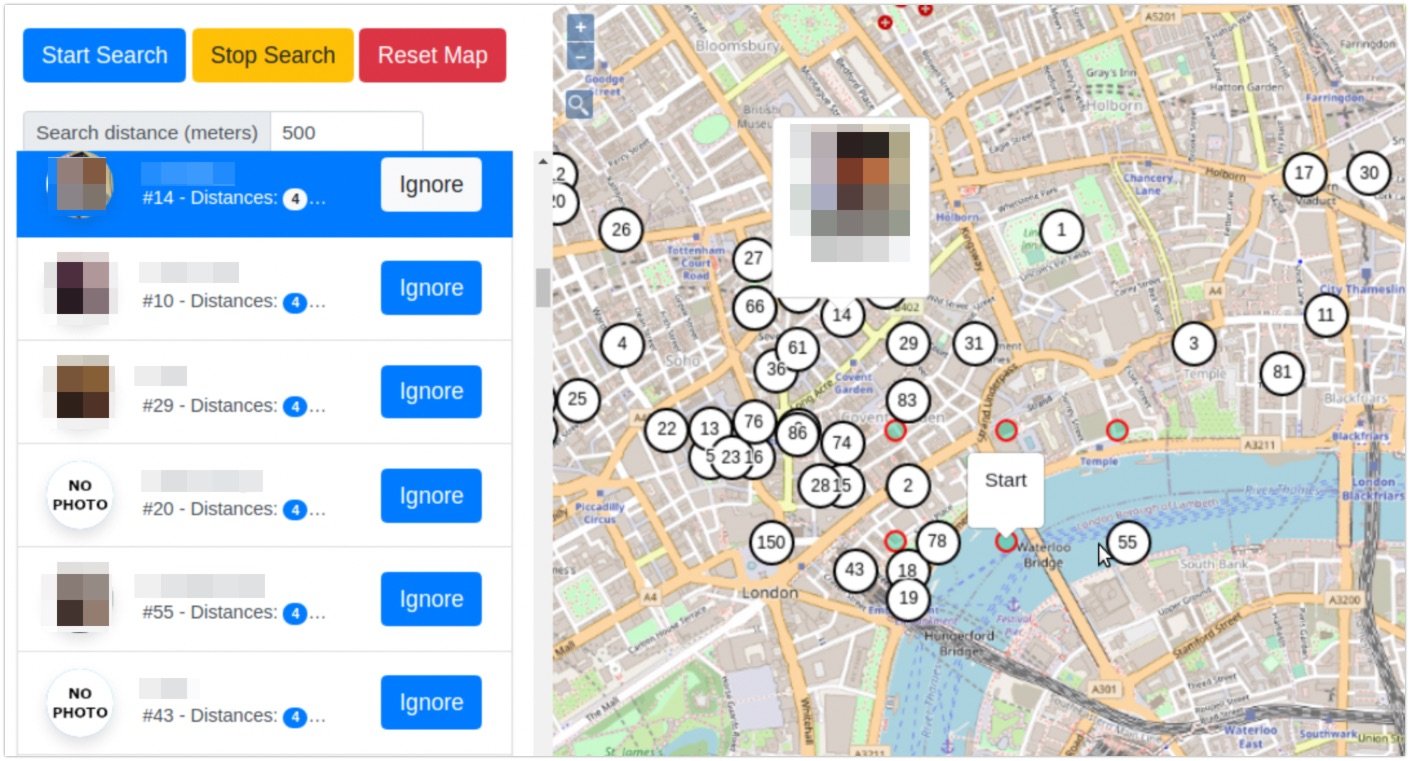
GitHub: https://github.com/tejado/telegram-nearby-map
Tutorial: Digital Face Manipulation and Detection
I have a regular set of topics, and when I needed to pick one for this I chose 'Tutorial'. But that doesn't even come close to what this is! This 'handbook' is a 481 page collection of research papers on the subject of digital manipulation of images, video and audio. This is not your average article, and certainly not for everyone. But if you're interested in the science of detecting deepfakes, then this is something you should read. Thanks for sharing this Christoph Busch!
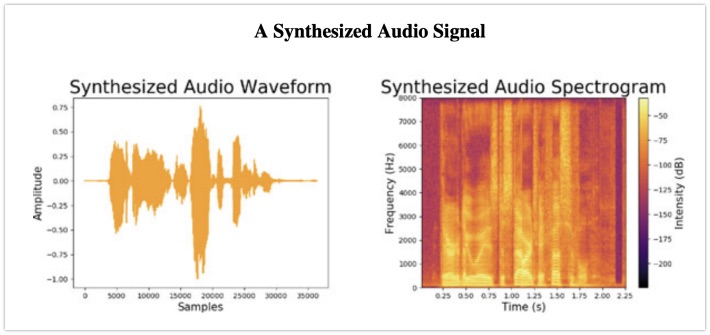
Link: https://link.springer.com/book/10.1007/978-3-030-87664-7
Tip: Tips on Twitch
Cyber Detective has a whole thread on Twitch information. There's a long list of API calls and sites that can be used to retrieve user information, posted messages, deleted content, followers and a lot more. For instance, to retrieve basic user information, the following URL can be used:
https://api.ivr.fi/twitch/resolve/{USERNAME}
In the thread a lot of third party websites are mentioned, so be aware of the fact that your research information is going to be shared with others.
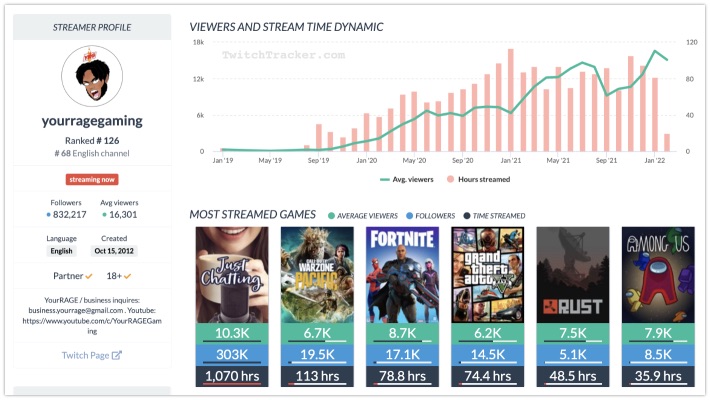
Link: Twitter thread
Tip: 360/Digital Sherlocks
DFRLab is accepting applications again for their 360/Digital Sherlocks program. They provide trainings and workshops for journalists, students and other people who are interested in learning more about open-source investigative techniques, fact-checking, verification and more! Go check out their website to see whether this is something for you.
#360DigitalSherlocks applications are OPEN.🔍
— DFRLab (@DFRLab) February 2, 2022
Join our Spring cohort to learn from our global team on sessions ranging from #geolocation, to social media listening, to investigating online #extremism, and so much more!
🚨 DEADLINE: February 28 🚨https://t.co/1UFGruKw0l
Link: https://www.digitalsherlocks.org/360os-digitalsherlocks
Tool: Unofficial APIs
Rob Olsthoorn has collected a nice list of unofficial APIs, and saved them in a GitHub repository. Not everything is recent, or updated on a regular basis, but if you're looking for a specific platform, or maybe want some inspiration for a new project, this might be the place to be. From social media to Seedr, and from Discord to Dominos Pizza, there's probably something for everyone.

Link: https://github.com/Rolstenhouse/unofficial-apis
FUNINT: We've All Done This
Shared by Eva Prokofiev. Be honest, we've all done this at some point...
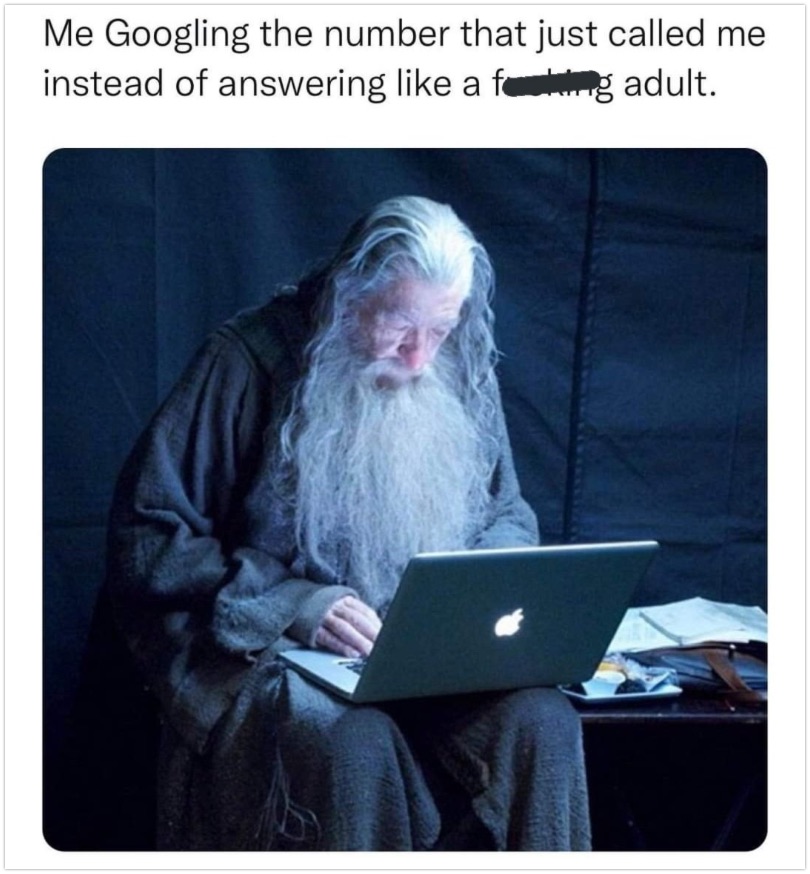
Have a good week and have a good search!
