Week in OSINT #2021-14
Welcome to the overview of week 15 of 2021. After a short break during Easter, I'm back with some interesting articles and sites.
This week I've been going over some older articles that were shared recently, and some links that I stumbled upon myself. And of course there's a lot of information being shared on the Searchlight Discord, on the OSINT.team rocket chat and on my trusty Twitter feed. And this week I am talking the following topics:
- SAR and RF Satellite Images
- Gathering and Analysing Hate Groups
- Data Scraping with Google Sheets
- Grid in Google Earth
- Epieos
- Social Media Tools and Apps
- Treeverse
Article: SAR and RF Satellite Images
After years of development the first commercial RF and SAR satellites are circling the earth for some time. And the results could be a game-changer when it comes to intelligence during cloudy days, or at night. The resolution of SAR images seem to be around 50x50cm which is more than enough for reasonably sized objects and buildings. And with RF it's possible to track things like vessels, in a different way than AIS. This is a very interesting development and I really hope that we'll be seeing more of these interesting examples in the near future.

Link: https://link.medium.com/bwDr4Y93jfb
Media: Gathering and Analysing Hate Groups
Nico "Dutch OSINT Guy" Dekens has given a talk for the SANS Open-Source Intelligence Summit 2021 about investigating hate speech and hate groups. In this video he shares his knowledge on the process of investigating hate groups, how to recognise the signs of specific websites, and pivot to find out more.
!
Link: https://youtu.be/PmJto8Cz9no
Tutorial: Data Scraping with Google Sheets
Micah Hoffman shared a link to an interesting article that was posted last year on Medium by Tom Jarvis. He explains how you can use Google Sheets to extract data from websites, so you can extra text to tables, or even import a list of coordinates into Google Earth.
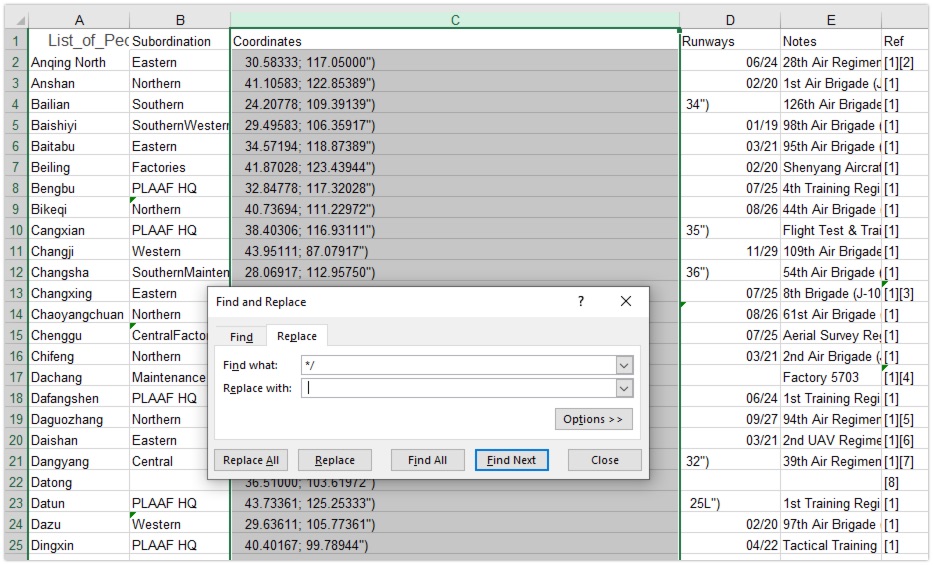
Link: https://link.medium.com/nZmt6iyymfb
Tutorial: Grid in Google Earth
We're back at Tom Jarvis, because while going over his Medium page I found another interesting blog post. I've actually been trying to find a solution for this same issue, and he describes exactly what I needed! A free, simple tool to create a search grid within Google Earth. Why is it handy? Because it will help you search large areas in a methodical way. Only downfall is, it's Windows executable.
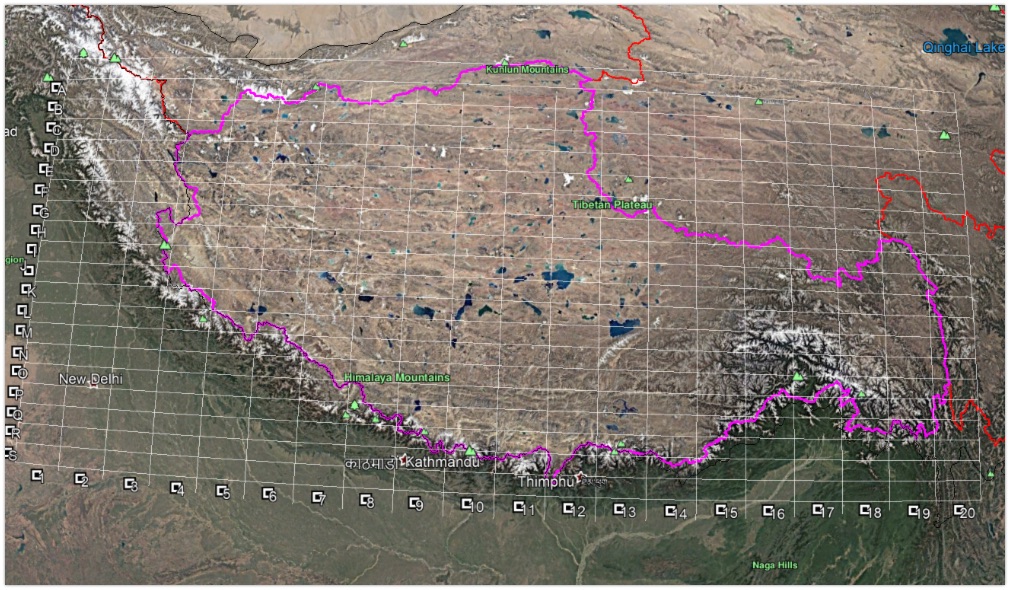
Link: https://link.medium.com/mHKq4ZfTmfb
Site: Epieos
Epieos have extended their online email recon tool with Holehe and LinkedIn. After you provide them with an email address, it's off to hunt for accounts on Google, Twitter, GitHub, Discord, LinkedIn and a bunch more websites. No more need to download tools yourself and run it in your own environment if you don't have the skills. But of course the standard warning is in place: Even though they might seem trustworthy, do remember that you share information with a third party. So be aware of that.
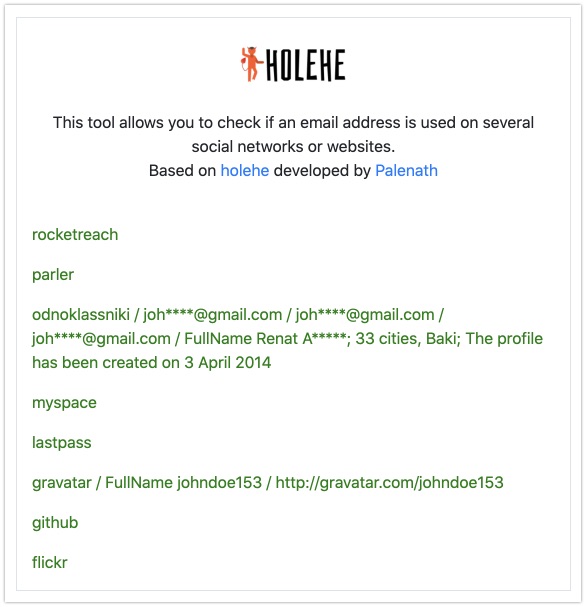
Link: https://tools.epieos.com/email.php
Link: Social Media Tools and Apps
When I was browsing around GitHub looking for new and interesting things, I stumbled upon this repository of tools and apps. It has a huge list of auto-publishing tools, to scrapers and everything in between. And not just the standard social media like LinkedIn, Facebook and Instagram. It also has tools for Mastodon and Reddit and there's even a link to a repository that has regular expressions (RegEx) to extract information from social media profiles.
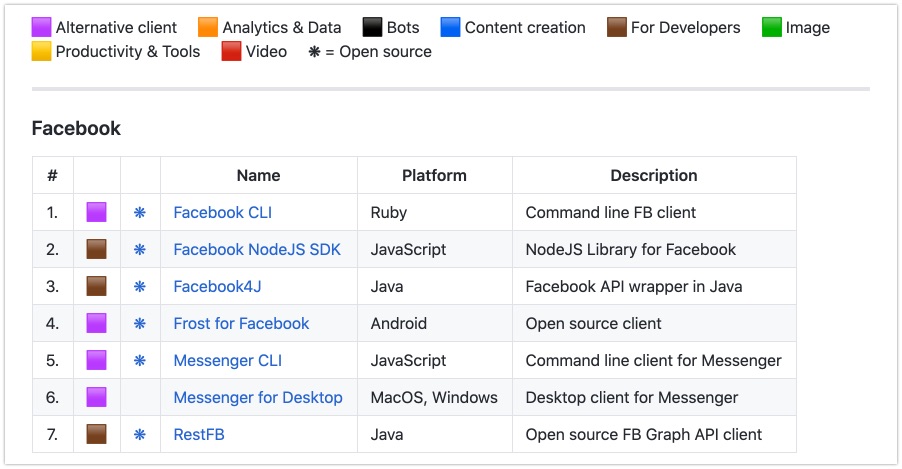
Tools and apps: https://github.com/MobileFirstLLC/social-media-hacker-list
RegEx: https://github.com/lorey/social-media-profiles-regexs
Tool: Treeverse
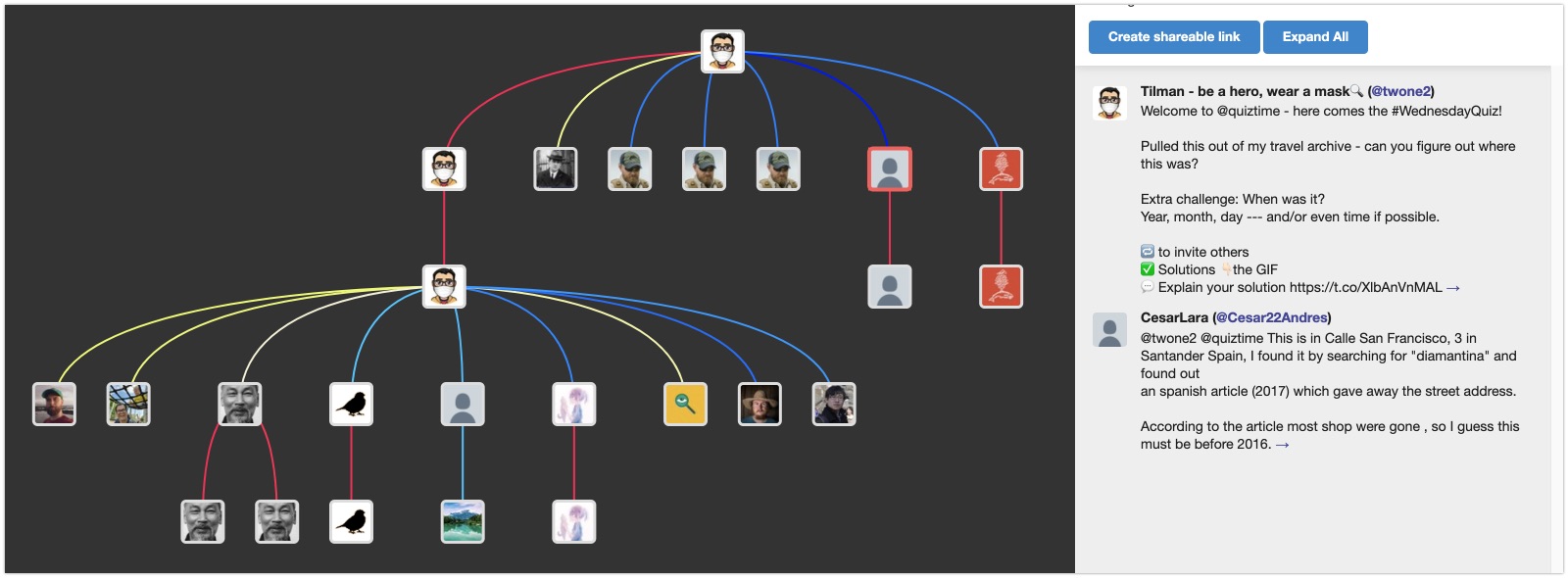
Ludo Block shared an awesome new tool yesterday called Treeverse. It's a Chrome and Firefox plugin that enables you to visualise the different conversations following a Tweet. By hovering over a node, that has the authors avatar visible, it shows the tweet on the right side of the screen. One little note: You do have to be logged in into your Twitter account before it works.
Link: https://treeverse.app/
Have a good week and have a good search!
