Week in OSINT #2020-31
After a month of absence, I'm back with a brand new Week in OSINT! With some sites for Twitter, tips for Facebook and other interesting links!
I enjoyed a month off, where I've been focussing on migrating some content to a new place on the internet. I also have been busy writing a bit more, collecting some things to add to this web site and made sure I took some time off the internet for a while. But now it's time to continue the newsletter, and for this week I have found the following interesting links for this week:
- ScrapeStorm
- Twitter Links
- TweepDiff
- Searching Skype
- GitHub Users
Tool: ScrapeStorm
ScrapeStorm is a tool that can be used to scrape online content. There are executables for Windows, MacOS and Linux and using the "smart mode" gets you up and running in no time! There are lots of options that will open up after registration and paying a fee, but even the free version fives you enough scraping goodness to work with. Although I haven't played a lot with it yet (so please, don't ask for help!) I was able to scrape about 100 tweets without any configuration before I stopped the run.
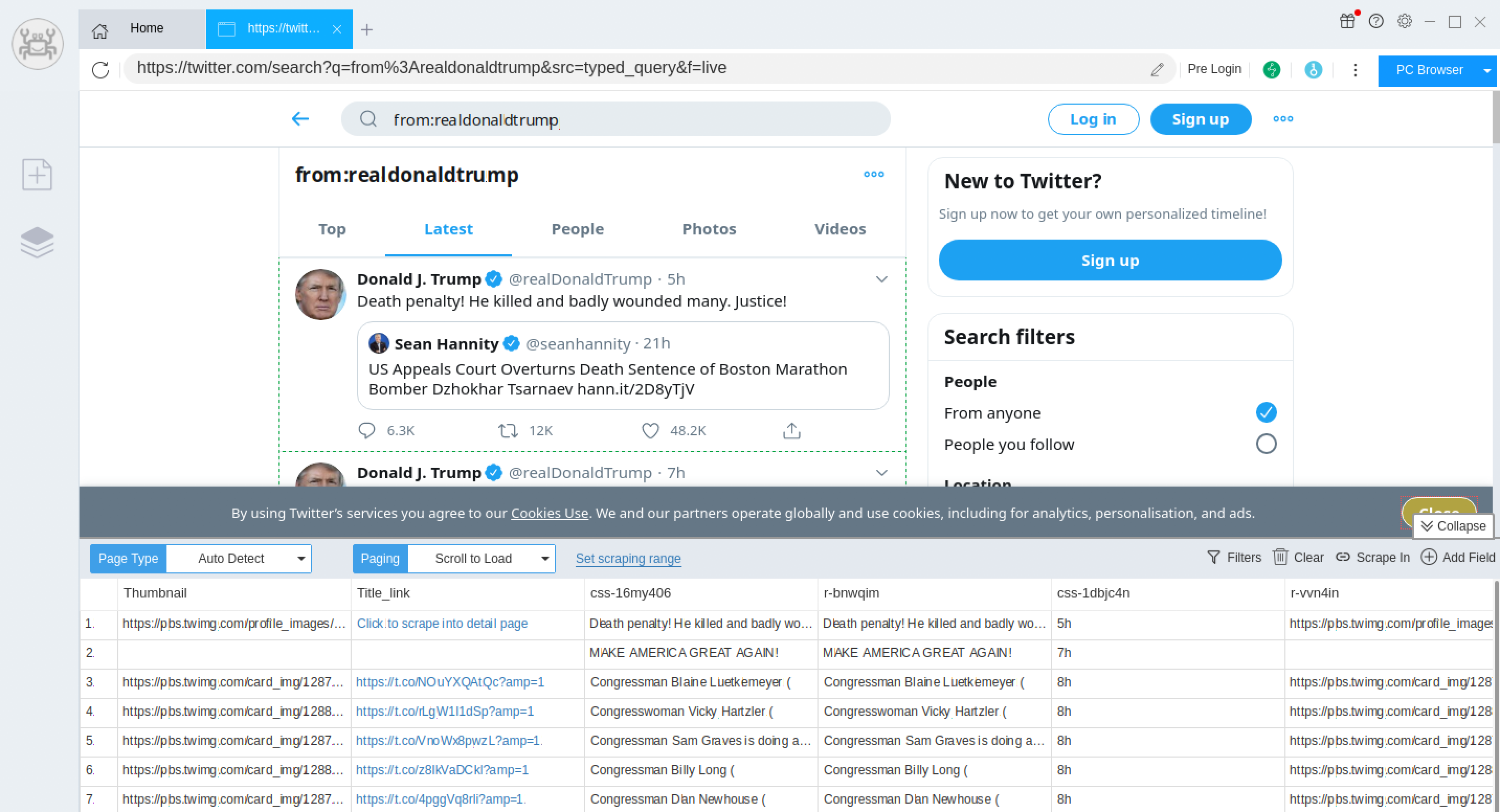
Link: https://www.scrapestorm.com/
Links: Twitter Links
No matter whether I'm posting a newsletter or not, there is always the trusty OSINTtechniques, who is known for posting interesting links on his Twitter profile. This time they're all about sites for investigating Twitter accounts and its content. I am a big fan of SocialBearing and Foller.me, also because of the fact they are free to use and don't demand a Twitter account to be connected to it.
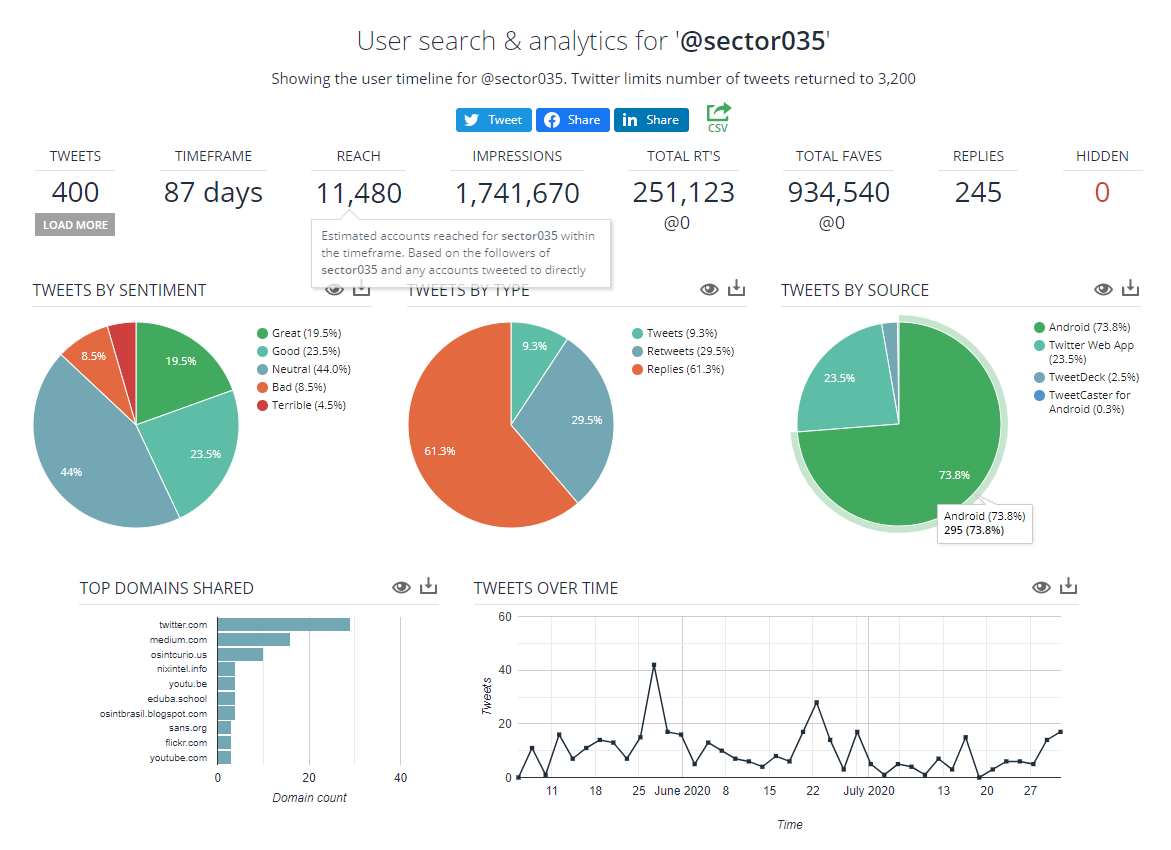
And where SocialBearing is useful to get into the content of Tweets, the interactions with people and filtering out specific types, Foller.me is an easy tool to see the accounts someone interacts with and find out what time of day they are mostly active.
Six #osint resources for Twitter investigations:
— OSINT Techniques (@OSINTtechniques) July 20, 2020
1. https://t.co/nsVHPQHNFT
2. https://t.co/7uNUMxO2IV
3. https://t.co/vYErLT7DZD
4. https://t.co/xDBXmjjgNs
5. https://t.co/VpdUcImQwk
6. https://t.co/C7XWe0hAdw
Link: https://tweetbeaver.com/ * Link: https://socialbearing.com/ Link: https://onemilliontweetmap.com Link: https://foller.me/ Link: https://www.allmytweets.net * Link: https://followerwonk.com/ *
* = You have to log in with your Twitter account to use this
Site: TweepDiff
TweepDiff is another handy Twitter tool that I discovered recently. On this website you can add two or more Twitter accounts, and see what they have in common when it comes to accounts that are followed, followers and you can even load the 5 latest tweets of all accounts in a single overview. This tool has been around for quite some time, but I never encountered it before. And the cool thing is, even after more than 10 years, it's still working!
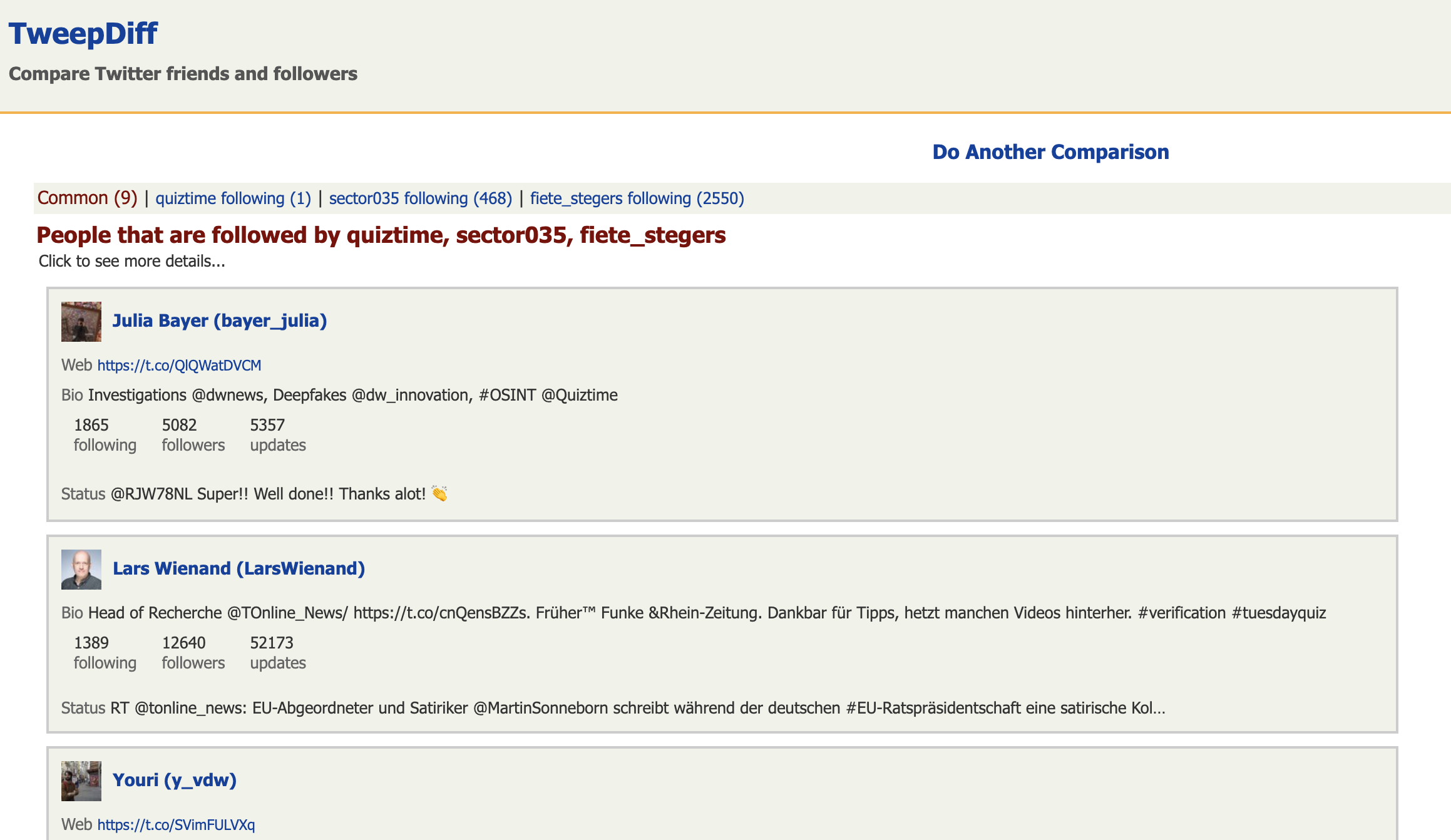
Link: https://tweepdiff.com/
Site: Searching Skype
Gonzo shared a link to Skypli on OSINT.team the other day. This is an extremely easy online tool that solely focuses on Skype users. Fill in a username and it returns all possible matches of Skype users that match the search query. Depending on what's know for the account, it will retrieve avatars, date of birth, locations and any information people filled in.
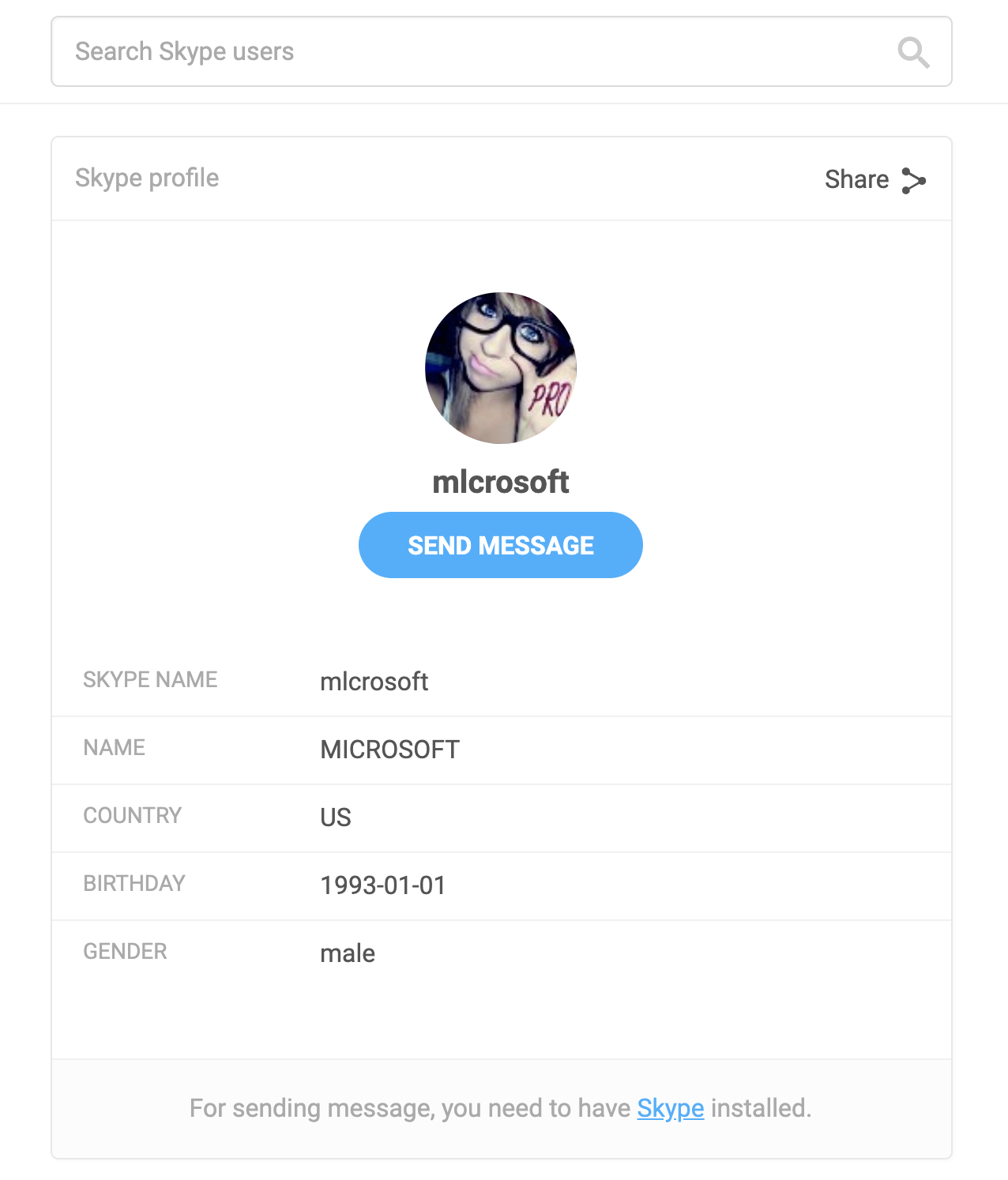
Link: https://www.skypli.com/
Media: GitHub Users
Micah Hoffman took some time last year to play around with the GitHub API and wanted to see what you can do with big data. So he got some help, let his computer run for weeks on end, and came up with lots of interesting things. Accounts leaving hidden messages for fun, thousands of bots and other things you wouldn't spot straight away while browsing around on GitHub.com.
Link: https://www.youtube.com/watch?v=u2jQkeVcIV4
Have a good week and have a good search!
