Week in OSINT #2020-42
Another week of tools, sites, articles and tips from the world of OSINT. From photos and Facebook to verification and vehicles.
The last week was another try fruitful couple of days, with lots if interesting things happening. Loads of tips posted on Twitter, URL's mentioned in the OSINT.team channels, tools on GitHub and people reaching out to me directly on different channels. And besides that, there was the online conference conINT, organised by the NCPTF, Tracelabs and The Many Hats Club. So here I am, again trying to filter out the news-nuggets from the vast pool of OSINT-based news:
- Making Maps
- DeepAI Colourised Photos
- YouTube Shortcuts
- Facebook Old Layout
- Extract, Research & Verify - Quiztime
- Looking for Cars
- Startups
- LinkedIn Profile ID
- Facebook Secondary Profiles
Tutorial: Making Maps
Last week I mentioned a Google Maps created by Tom Jarvis about Chinese airbases. And last week he has taken his time to write up a little tutorial on how he used some basic features in Excel to pull in tables inside Wikipedia pages to generate the data. If you are interested in this, and aren't into scripting or using tools like Dataminer to do these kind of things, then you will love this little hands-on write-up!
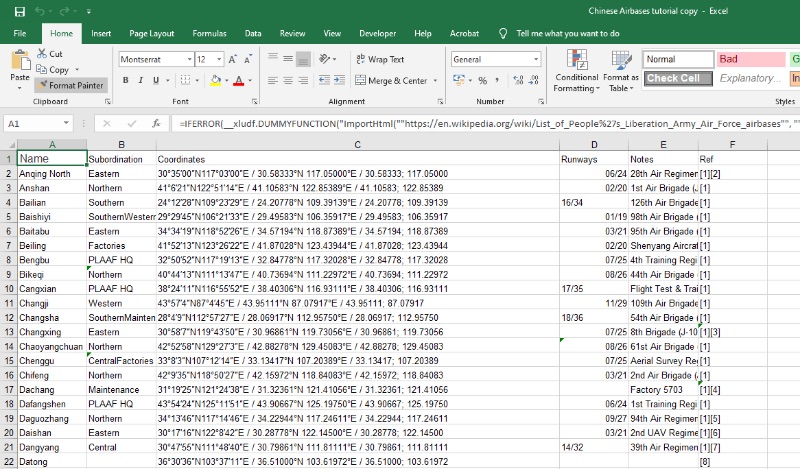
Link: https://link.medium.com/YKkm5BHExab
Site: DeepAI Colourised Photos
While going over some of the nifty plug-ins that I enabled on this site, I searched for a link that I've used before, the colouring tool of Algorithmia. But while searching for the site I actually found a new online tool that does exactly the same and gives an even more natural colour to old black and white photos.
 Coloured
Coloured
 B&W
B&W
Link: https://deepai.org/machine-learning-model/colorizer
Tutorial: YouTube Shortcuts
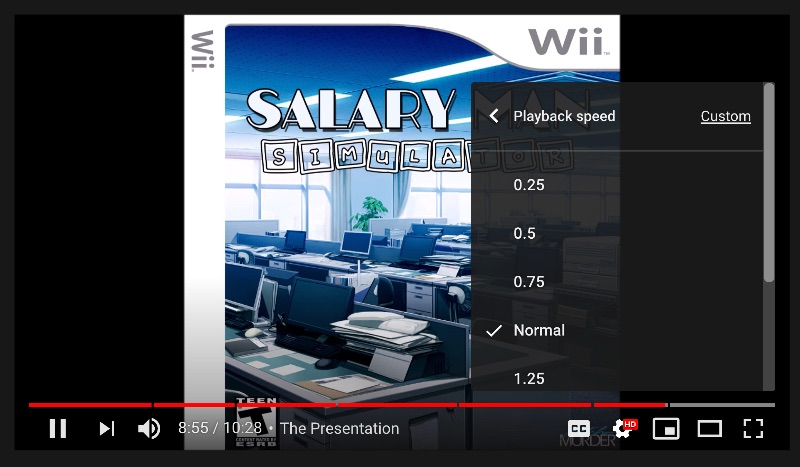
OSINT News shared a tweet the other day about a free little tutorial about the short keys that are available in YouTube. The tutorial by Quincy Larson takes you over each of the keyboard shortcuts that are available. And for everyone that is busy watching a lot of videos for verification, this can be absolutely of help!
Link: https://www.freecodecamp.org/news/youtube-keyboard-shortcut-hotkey-list-repeat-speed-subtitles/
Tip: Facebook Old Layout
Several people have pointed it out last week to me, because there seems to be there is an easy way (for now) to get the old layout back on Facebook. The only thing one has has to do is to change the URL from www.facebook.com to apps.facebook.com. After that the page is changed to the old layout and a quick check showed me that the old way of using the graph search (see part 1 and part 2 here) is still working as it used to! So in case you don't feel like switching back yet, there is still hope... For now!
 Old Layout
Old Layout
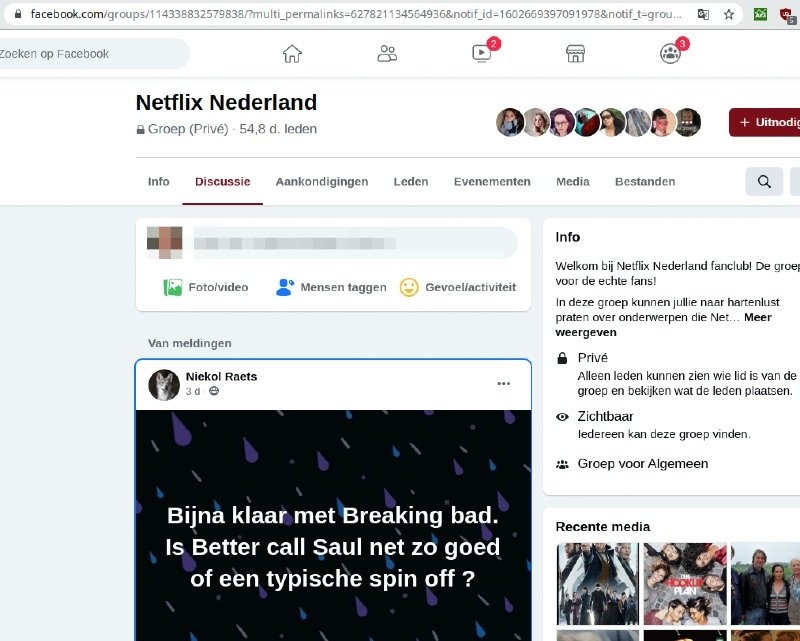 New Layout
New Layout
Article: Extract, Research & Verify - Quiztime
👋 @quiztime! Do you find enough information in this pic to solve #TuesdayQuiz? 🅿️
— Marc Krueger (@kollege) October 6, 2020
1. Provide the geo location?
2. What's behind me?
3. How did you solve it?
🔁Want help: retweet!
🎯Solutions: reply to/DM me!
🤝Collaborate: reply below!
🧐More #OSINT #verification: @quiztime! pic.twitter.com/psHrzsN70s
Write-ups by nixintel about how he solves geolocation challenges posted on Quiztime always capture my attention. He does not only shows you that he solved a challenge, but he always shows you step by step in what way he came to certain conclusions. In each blog posts there is something to learn, and I strongly suggest people to head over there if they haven't checked him out yet!
Link: https://nixintel.info/osint/extract-research-verify-quiztime-6th-october-2020/
Article: Looking for Cars
A lot of great articles have shown up recently, from a lot of well-known colleagues. And one of them is [Matthias[(https://twitter.com/mwosint), who again was going over cars. In his blog he shows how search engines like Google but also Facebook seem to use OCR to recognise license plates, which can be helpful in finding more images. Another well written blog, that is a nice addition to his previous article on cars that he published in December 2019.
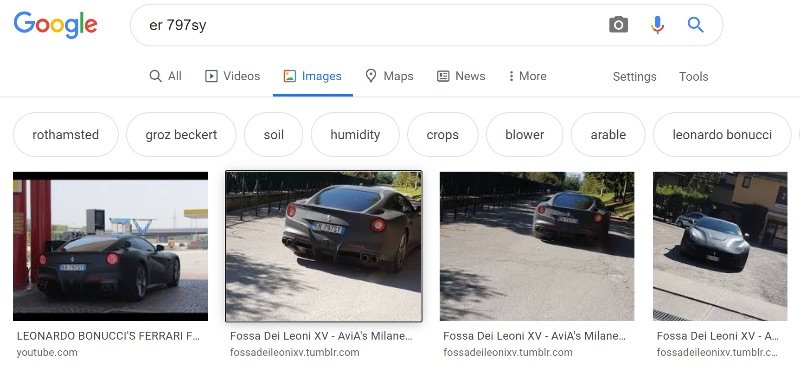
Link: https://keyfindings.blog/2020/10/16/where-is-leonardos-car-using-osint-to-trace-vehicles/
Link: Startups
Stefanie Proto sends out lists of links for a very long time already, and they always target a specific area of interest. This time she collected links to search for startups.
Startup search #startups #OSINT #SEO #investing https://t.co/Nj32kmbG1Xhttps://t.co/tzvamVZjWmhttps://t.co/HLrNPKmFjXhttps://t.co/qM7LCYn7eohttps://t.co/S4GdWzY9GQhttps://t.co/lRKtLgQTsfhttps://t.co/6K8iXQH7BHhttps://t.co/4tzatgg39mhttps://t.co/LlS5foRcNz
— Stefanie Proto 🔍 (@sprp77) October 16, 2020
From the original set of links, I do want to highlight four. These are all search engines, don't seem to require an account, and are likely to have the best results. But of course you can check out the other links mentioned in her original tweet
Link: http://findingstartups.com Link: http://finder.startupnationcentral.org Link: http://startupblink.com Link: https://www.startupranking.com/
Tip: LinkedIn Profile ID
Some people need access to the LinkedIn ID and last week in the OSINT.team chat there were mentions of issues finding this particular ID. It isn't always clear where it can be found. But when you open up the source code of the profile page, you need to loof for the value of urn:li:member. There will be over a hundred mentions of it, and loads of them seem to be your own ID. But what you need to do is search backwards, to find the last three or so. These are of the profile you are currently viewing. If you want to find it quickly, and maybe also want to capture company ID's, then simply search for followingType and the ID that is placed directly in front of it, is the ID you are looking for.
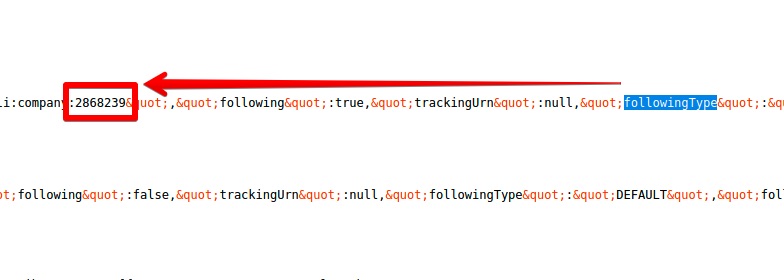
Tip: Facebook Secondary Profiles
Warning! Use password resets with caution!
When you are trying to use a password reset to find a specific profile on Facebook, it asks you for an email address or phone number. But you can also simply enter a name, after which Facebook will show you a list of matches. When the target has a common name, it will show a list of possible connections and under it the button saying "I Am Not In This List". Click that, and Facebook will ask you for the name of a friend. When entering the name of a friend, Facebook will return all accounts that match the given criteria (name and friend connection), and giving you a possibility to find multiple profiles of a target. Thanks for this last minute tip OSINTgeek!
Password reset on Facebook is well known. If your target has a common name, you can also identify it by the name of a friend. This way you can also discover the current or side profile.#OSINT #SOCMINT pic.twitter.com/a9XkJU42lW
— OSINTgeek (@OSINTgeek) October 18, 2020
Have a good week and have a good hunt!
