Week in OSINT #2024-09 [Search Engine Special]
This week I've got a special lined up, since it is all focussed on search engines after following the news about a Google bug!
The last week or so had one specific theme, namely: Google Search! This episode of Week in OSINT is therefore a special on search engines. Once in a while something breaks, changes or is unavailable for someone. When something like that happens, some researchers don't know what to do and are at a loss. But most of them forget a key element of doing research: There is never ONE single source you use! There usually are more sources, and multiple ways to find an answer, unless it is something very specific. And this also goes for search engines. So this week I collected some very useful links on Search Engines, so you have some reference material whenever you need to find something.
- Google Filetype
- DuckDuckGo
- Yandex
- Bing
- Mediasova
- Search Builder (????)
- Other Search Engines
News: Google Filetype
As said, over the last few weeks, the news has come out that the Google "filetype" operator was acting up. The first mention of this was already posted on ycombinator on February 19, more than a week earlier before going viral. It took several days before the OSINT community was on it. People like Henk van Ess [ ], K2SOsint [ ] and Cyb_detective [ ] shared what they knew. Thankfully, it was all down to a bug within Google. And on February 28, Danny Sullivan [ ], the official Google search liaison [ ], posted the good news that everything was fixed again. This not only shows how dependant people seem to be when it comes to Google, while there are so many alternatives.

Tip: DuckDuckGo
When it comes to DuckDuckGo, they offer a range of search operators. And they even have a lengthy online help where they explain them. Besides that, DDG also has the really useful set of so called !Bangs, that are shortcuts to search in, with or for specific sites or topics. A search engine to find a specific !bang can be found here:
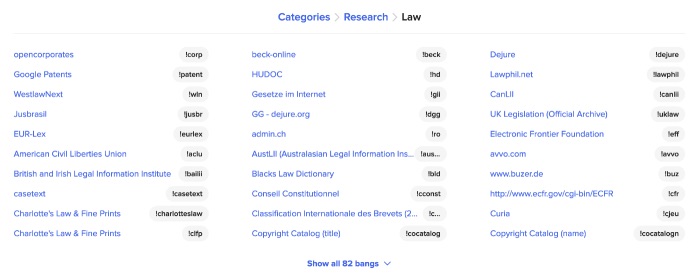
Link: https://duckduckgo.com/bangs
Tip: Yandex
Yandex is a major search engine, and not only for the Russian community. Like any other large search provider, they also offer a range of different filters, or operators, that you can use. There are several cheat sheets online that deal with them, but one I find very useful is the one from Olga Zarr [ ], over at SEOsly. She explains all sorts of filters, and give examples on how to use them. And filetypes can be searched here via the filter mime.

Link: https://seosly.com/blog/yandex-search-operators
Tip: Bing
While we are still on SEOsly, there is another page that deals with the search operators over at Bing. They use the same filter or operator, filetype, which makes it easy to switch between Google and Bing if there is a need. And since Bing has become loads better over the last couple of years than it used to be, this is a serious search engine you should visit during any investigation.
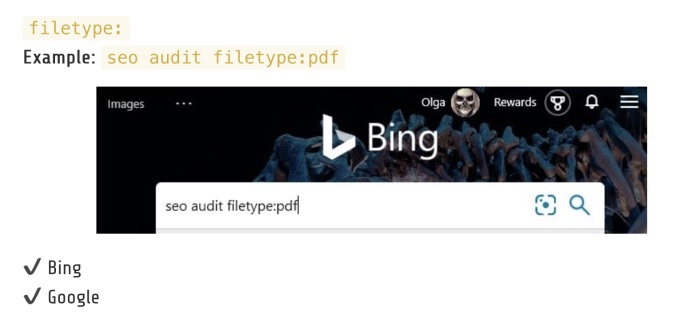
Link: https://seosly.com/blog/bing-search-operators
Tip: Mediasova
While doing some research on this, I also found a useful Ukrainian website, that contains not just lists of search operators for all major search engines, but you can start a search directly from their website too. It has several 'advanced search' builders for Google, yandex, Bing, DuckDuckGo and even Yahoo! Since it has a nice explanation of all the operators, you can easily use it to learn yourself how to build queries yourself.
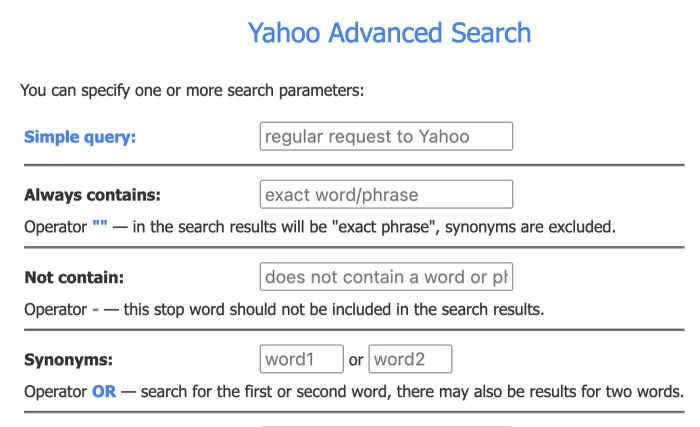
Main link: https://search.mediasova.com/en/index
Tip: Search Builder
Talking about search builders, here is a website that was launched some weeks ago and provides a way to create all sorts of searches and links. It was built by Collin Intel [] and he came up with a somewhat similar idea to what Michael Bazzell has published. But the site also has a Google search builder, and I like that it has several search options with pre-selected keywords. No matter how cool this website, I will still recommend you to learn how to write your own queries tho, especially since you will understand little 'quirks' like this:
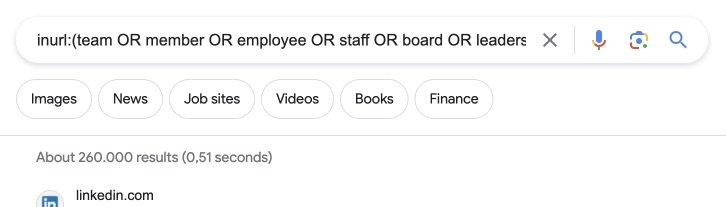 query 2
query 2
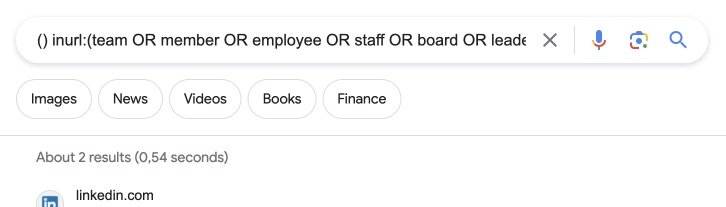 query 1
query 1
Hint: The left search query came out of the Google search builder, without any custom keywords. I only changed te "Company name".
Link: https://analystresearchtools.com
Links: Other Search Engines
Besides the 'usual suspects' like Google, Bing, Yandex and the likes, there are several search engines that provide great results too. These are some very useful sites that you should pay a visit when you are looking for content on the internet.
Privacy Search Engines
| DuckDuckGo | https://duckduckgo.com |
| Startpage | https://www.startpage.com |
| Mojeek | https://www.mojeek.com |
| Qwant | https://www.qwant.com |
Special Search Engines
| Search engine for forums | https://boardreader.com |
| Google Groups (needs logged in) | https://groups.google.com/search |
| Netsplit IRC search | https://netsplit.de/channels |
| Kiwi IRC Search | https://kiwiirc.com/search |
| ISearchFrom (localized search) | http://isearchfrom.com |
Meta Search Engines
| Faganfinder | https://www.faganfinder.com |
| Carrot² | https://search.carrot2.org |
| Searx (list of instances) | https://searx.space/ |
| Metacrawler | https://www.metacrawler.com |
FUNINT: This Week's Meme
Be honest, who identifies themselves with this meme?
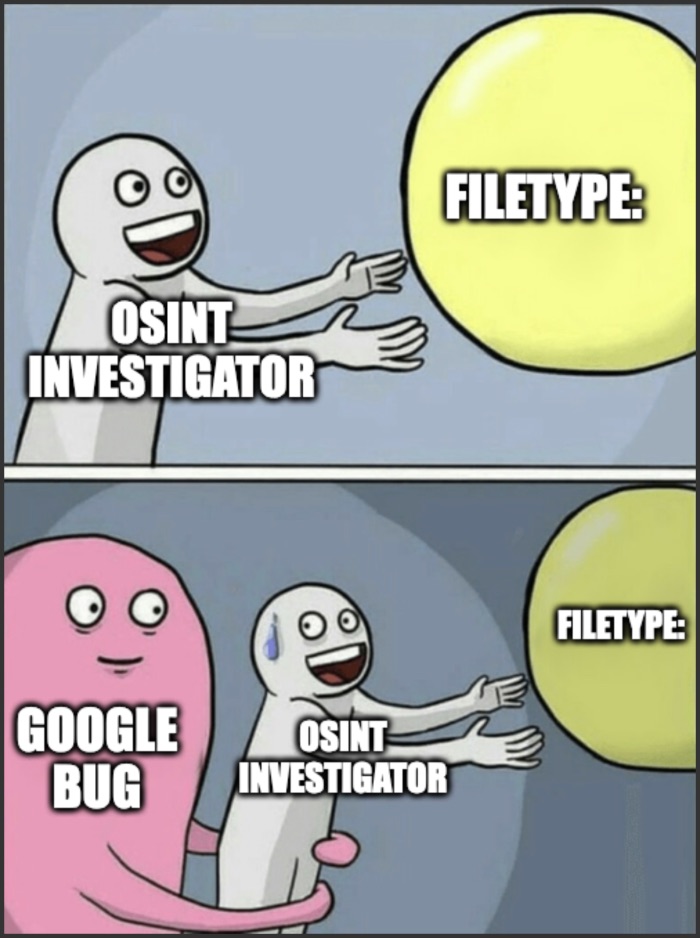
Have a good week and have a good search!
