Week in OSINT #2023-29
Welcome to a rather small update this week, probably due to people celebrating the summer holidays!
This week I've got a rather small update, and it is clearly holiday time in OSINT land. So I think it is about time I will take a month off during the month of August, something I do every year. And while I take my little break, all you awesome OSINT people can work on new blogs, tools and discover new tricks, so I have some cool things to share after I return! But for this week, I have the following topics:
- Google RIS
- RIS Bookmarklet
- RNN Investigation
- Chinese Company Info
- Screenshot YouTube
Site: Google RIS
Henk van Ess contacted me and shared an online tool that gives you an easy way to load an image in the good old Google reverse image search. You can paste the link of the image in a search box, press a button, and you will be able to circumvent Google Lens. It is based on a message that Benedict Garman shared on Facebook. Henk's site uses client side JavaScript to load the result in a new tab, so nothing is saved on the server side, which is something I really like. Nice tool, especially for the times you really need Google Reverse Image Search, and not Google Lens. Which, in my case, is rather often to be honest.
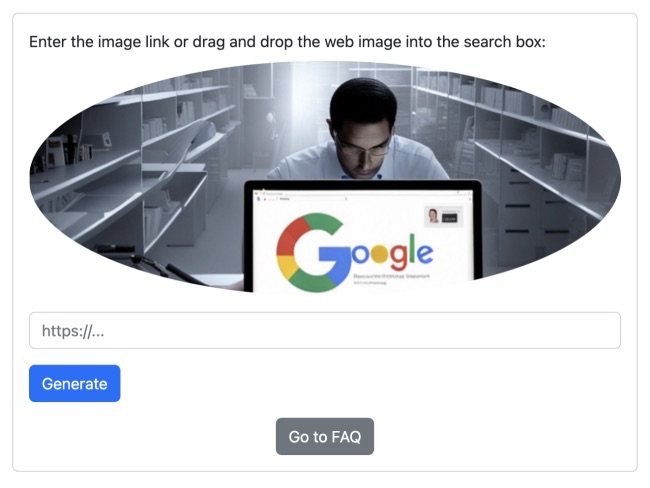
Link: https://googlelens.imagesniper.eu/
Tool: RIS Bookmarklet
After I saw the link to Henk van Ess's tool, and seeing what the actual solution was, there was only one way for me to go: Create a simple bookmarklet! To use this, you only need to copy the code underneath, add a new bookmark, give it a proper name, and instead of the URL you paste the JavaScript code I posted underneath. To use it, browse to any page when using Chrome, since it doesn't work on the default blank tab, and click the bookmark. It asks for the image URL, press "enter", and the results will open in a new tab.
javascript:var input = prompt("Enter the URL of the image you want to search for");var SearchURL = "https://www.google.com/searchbyimage?image_url=" + input + "&client=app";function SearchImage() { window.open(SearchURL, "_blank"); } SearchImage();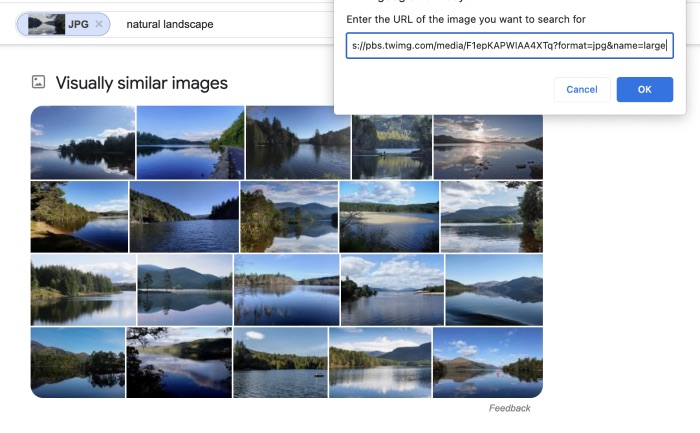
Article: RNN Investigation
On July 19, 2023 a paper was published by VIGINUM about the investigation into "Reliable Recent News", or RNN for short. This was a campaign targeting the western world, and it started several days after the invasion of the Ukraine. The lengthy report by VIGINUM, shows how fake news sites, Facebook, and Instagram were used. They also show how techniques like typosquatting were used to try and effectively spread the false information, mostly targeting French readers. Recommended read on a very interesting investigation. Thanks hpiedcoq (/) for sharing this tip!
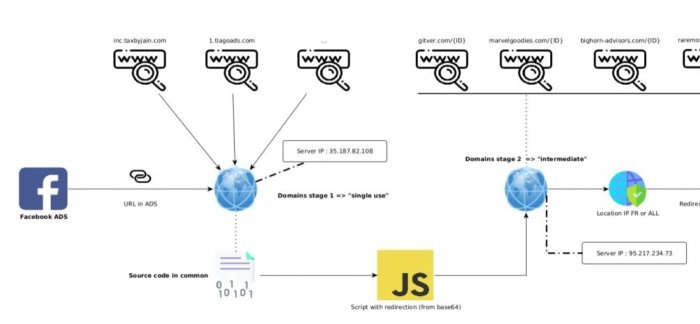
Link: https://www.sgdsn.gouv.fr/files/files/20230719_NP_VIGINUM_RAPPORT-CAMPAGNE-RRN_EN.pdf
Tip: Chinese Company Info
James P Mitchell-Ryan has another thread over on Twitter, where he dives into Chinese corporates. He shows how he uses the website Kanzhun to investigate companies, shareholders, and how to dive into patent information. Using Google Translate extensions, it is rather easy to navigate, and it only took me several minutes to find out that the largest shareholder of Hikvision (the security camera company) is actually the government. Owning about 39%, 'China Electronica Hikvision Group Co. Ltd' is fully owned by the China Electronics Technology Group Corporation, which is being controlled via the SASAC. Awesome thread, thanks for sharing James!
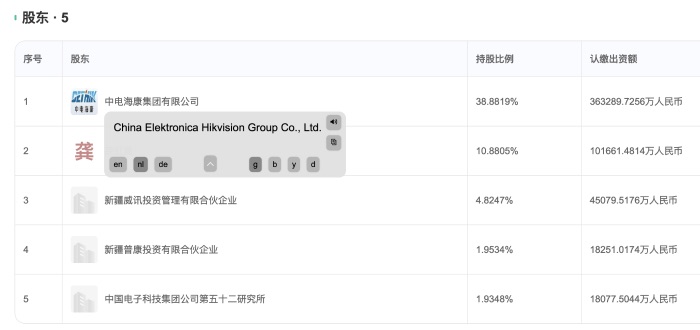
Tweet: https://twitter.com/JpmCopaOSINT/status/...
Tool: Screenshot YouTube
I found this little gem over at the GitHub repository of Ginger T, and I'm not sure whether I even encountered this extension before. The name of it explains it all, to be honest: It gives you the ability to add a screenshot option to a YouTube video. The Chrome version also can show the speed control, where the most popular Firefox version, does not have that option. Both the Chrome and Firefox version do have options, like saving the file automatically via download, and the file type used to capture the screenshots.
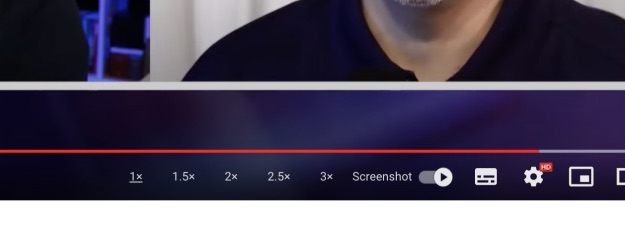
Link: Chrome extension
Link: Firefox add-on
Have a good week and have a good search!
