Week in OSINT #2021-36
After some time off, it's time again for your weekly dose of OSINT! This time I've got topics ranging from handy searches, to extracting data.
My initial plan was to come back last week, but sometimes things don't go as planned. But here we are again, with your weekly overview of interesting things that I've spotted during my travels around the internet. As always, if you have some interesting topics, or new tools that might be handy (and legal!), do please let me know via a DM on Twitter:
- Investogator
- Facebook Formulas
- On the Topic of Tools
- Smat App
- Investigations by Logically
- Fact Check Masterclass
- Chrono Download Manager
Tool: Investigator
The GitHub user 'ABHIJITH' has created a simple HTML page, with different searches on a domain name. Fill in a domain name at the top, and then click one of the many search options below to find subdomains, IP addresses, certificates, information in paste sites and lots more. Don't bother entering those Google searches by hand, or finding the correct option within ViewDNS. Because it's available at the click of a button!
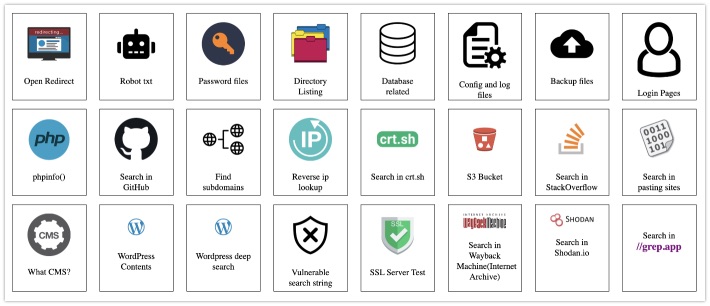
Link: https://github.com/abhijithb200/investigator
Tip: Facebook Formulas
Kirby Plessas has updated the 'Facebook Search Matrix' that she has on her website. It consists of the different Facebook directories that are available, information on the JSON encoded search queries, and what options there are to search with. And at the bottom there are even some useful Google searches if a direct search isn't what you're after. This is a page that should be bookmarked if you use Facebook a lot!
Updated my Facebook Search Matrix a little. Tried to make the flow better as well as got rid of the G Sheets embed that was giving some people trouble. https://t.co/saOchNNoSH
— kirbstr (@kirbstr) August 11, 2021
Link: https://twitter.com/kirbstr/status/1425257151312760832
Article: On the Topic of Tools
Aware Online has an article about why tools aren't always the solution you're looking for when you investigate public sources. Even before I started reading the article, I already agreed. I use tools that automate my process of collecting pieces of information. But even then, I do lots of manual labour before firing up a tool. I'm usually blessed with the fact that I know exactly what or who I'm searching, so I don't have to deal with a lot of data that needs to be filtered. The tool I use the most, to find information? Just a browser.
★ #OSINT tips ★ Why OSINT tools are not always the solution. https://t.co/cc1CcjJVOM
— Aware Online (@aware_online) August 10, 2021
Link: https://www.aware-online.com/...
Site: Smat App
Loránd Bodó shared a great site, the Social Media Analysis Toolkit (SMAT), that can be used to investigate fake-news or worldly affairs. It provides insights into topics that are discussed on specific social media sites that are known to host fake news. You enter a search word, set the date range, choose which platforms and the type of information you're interested in. After that it'll give you an overview on how many times a topic has been discussed, the activity per user, and finds links or messages related to it.
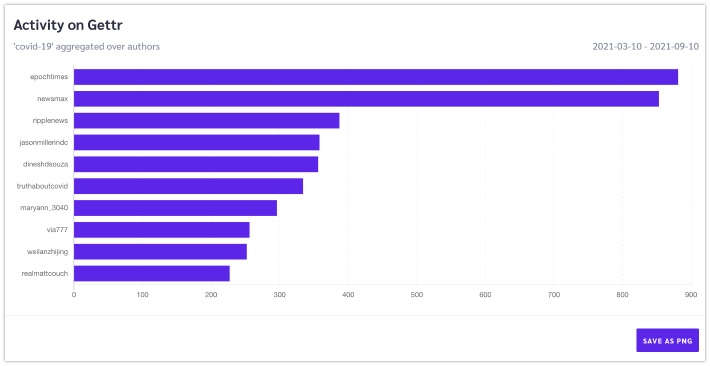
Link: https://www.smat-app.com/
Article: Investigations by Logically
The Fact-checking company Logically has some really nice content on their site. Besides their products and services, they also posted some articles, where they dive into some debunking or fact-checking. One example is how a Florida based man has been identified, by investigating the content of social media posts. It contains examples of some basic geolocation skills, and shows how it can help within the larger picture.
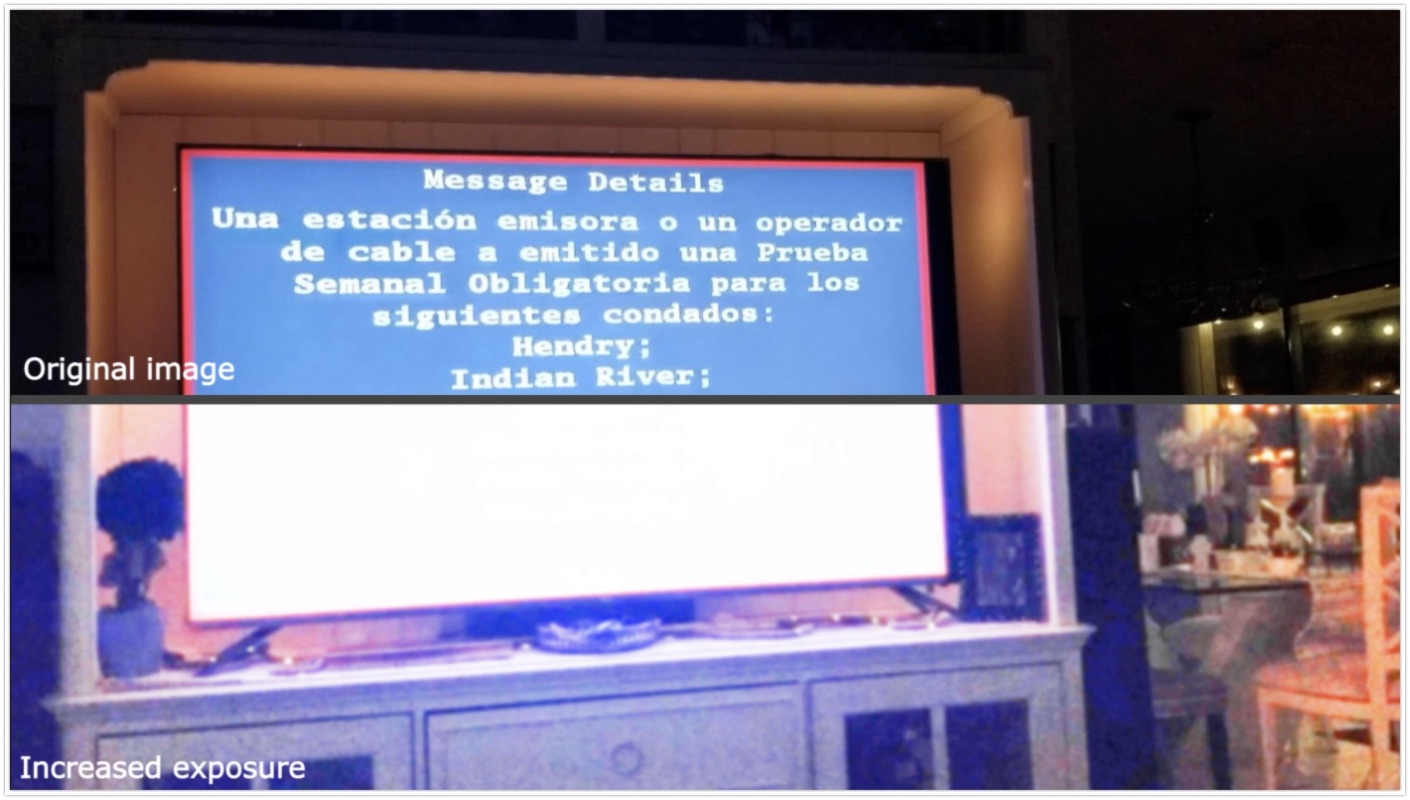
Link: https://www.logically.ai/articles/...
Tutorial: Fact Check Masterclass
This little Twitter thread is a masterclass in fact checking. Just by combining small details found in a single photo, together with social media, Brecht Castel has been able to verify whether the woman shown on the photo was indeed correct with her claims or not. Maybe you've heard about this story by now, but his Twitter thread shows the steps he's taken in his investigation and really deserves to be shared again!
😎 Cool, not only an unverified 📸 with shady claims can go viral, but so can a step-by-step #verification of the same 📸.😎
— Brecht Castel (@brechtcastel) August 31, 2021
Big 🙏 for all the nice compliments I received.
This thread is a 🎁 for my new followers. Welcome!
🤜🤛 [1/19]https://t.co/PJJWNdMxNU
Link: Twitter thread
Link: Thread Reader Unrolled
Tool: Chrono Download Manager
This is an extension I discovered the other day, and it offers something really cool. Whatever the content of a website, this Chrome extension can easily download it. Whether it's a set of image or videos, documents or applications, with a single click of a button one is able to download everything in bulk. The usual warning apply when it comes to installing unknown extensions of course, but a report by CRXcavator can be found here (or click the little shield below)
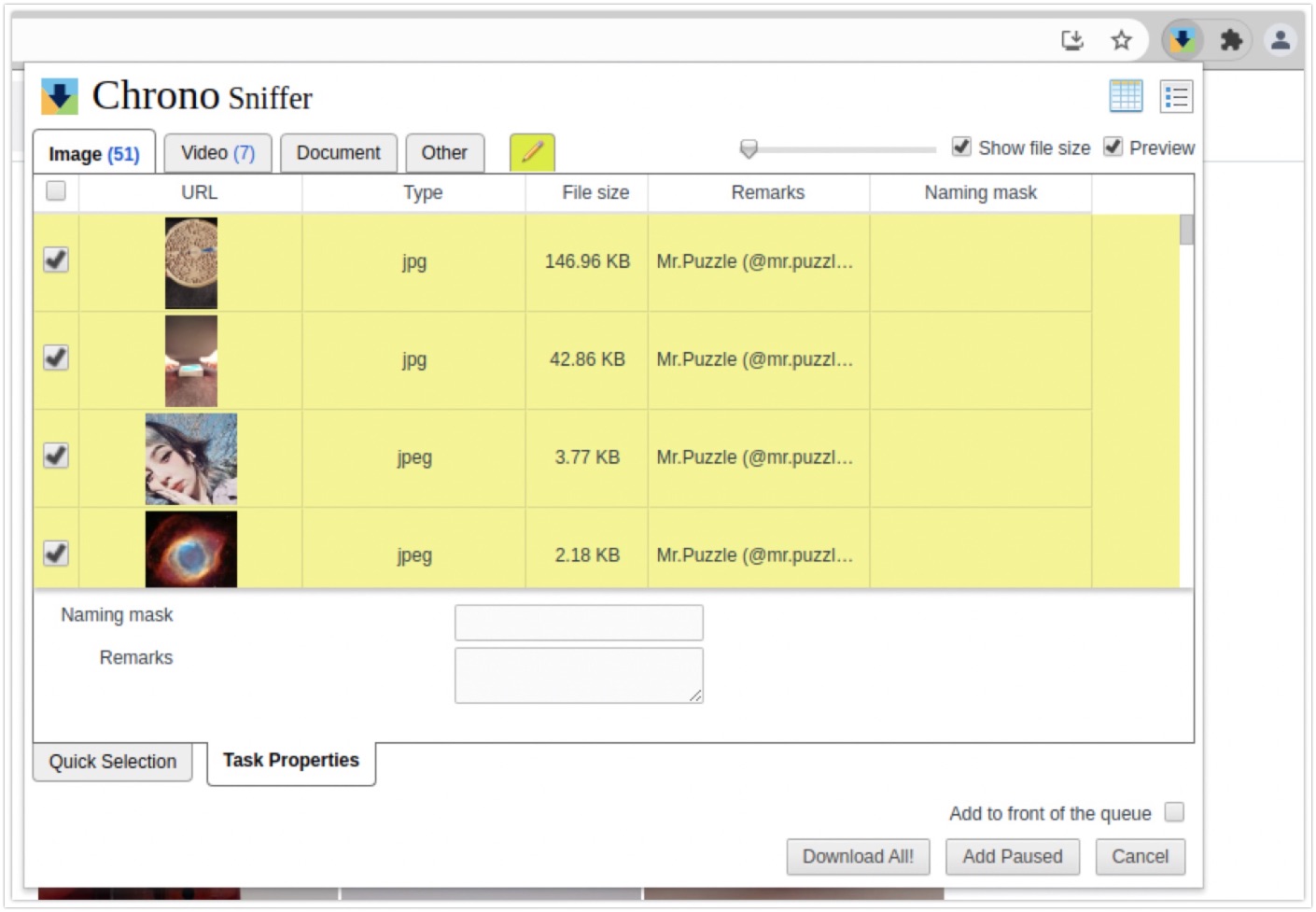
Link: Chrome extension
Have a good week and have a good search!
