Week in OSINT #2023-08
Another small update this week, with something on Mastodon, GitHub, Google reviews, tracking changes and some privacy.
Welcome to another small update from last week's tips I found on the internet. Another last-minute edit this Monday morning, since I was a bit busy over the weekend. But I managed to gather some interesting tips, tools and sites again for you over the course of last week. So let me dive right in, with this week's overview:
- Sengi
- Outscraper
- GitHub Tip
- Detect Changes
- Arkenfox
Tool: Sengi
Tweetdeck is one of the favourite ways of a lot of people to organize multiple Twitter searches. And a few weeks ago I stumbled upon a tool that enabled you to do something similar for Mastodon or Pleroma. And it isn't just for one account, but you can easily add multiple accounts and filter, organize and send messages with ease. Up to know I haven't been very active on Mastodon, but with this tool I know I'll be checking it out a lot more often!
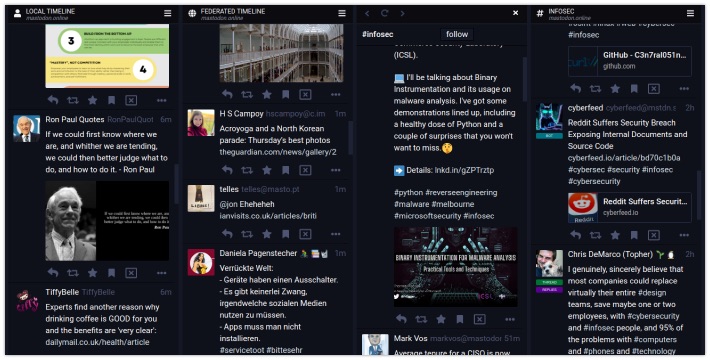
Link: https://nicolasconstant.github.io/sengi
Tool: Outscraper
Via Roman Höfner I received a tip about 'Outscraper'. I haven't tested it myself, despite the fact there is a free tier available. Outscraper demands a valid credit card, in case you go over the free limit, and I simply refuse to share that just for some Week in OSINT review But having a quick look at the back-end, its options, and the fact Roman used it in tracking down the BND spies I talked about in 2023-05, made me include this awesome looking tool! Thanks for sharing this with me Roman.
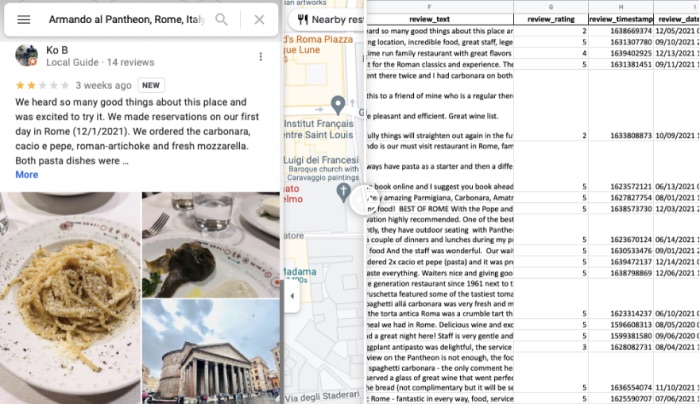
Link: https://outscraper.com
GitHub Tip
Last week I noticed a handy little tip that was shared by Ivano Somaini. Most people know about several techniques out there to retrieve an email address from a GitHub user, but this is the other way around. By searching with an email address, you can find commits that contain this address. I didn't know about this search option, but will surely use this in the upcoming future!
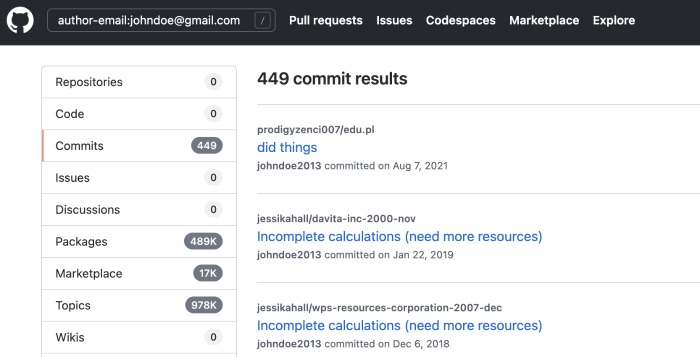
The two search options you can use, are:
committer-email:[email protected]
and:
author-email:[email protected]
Tip: Detect Changes
Eva Prokofiev posted a little Twitter thread about Visualping. This tool, that also has a free tier, enables you to keep track of website changes. In the example of Eva's Twitter profile, a small change in the bio is found and highlighted. If the amount within the free tier isn't enough, then I also recommend you going all the way back to week 2020-48, to check out my little review on Distill.io.
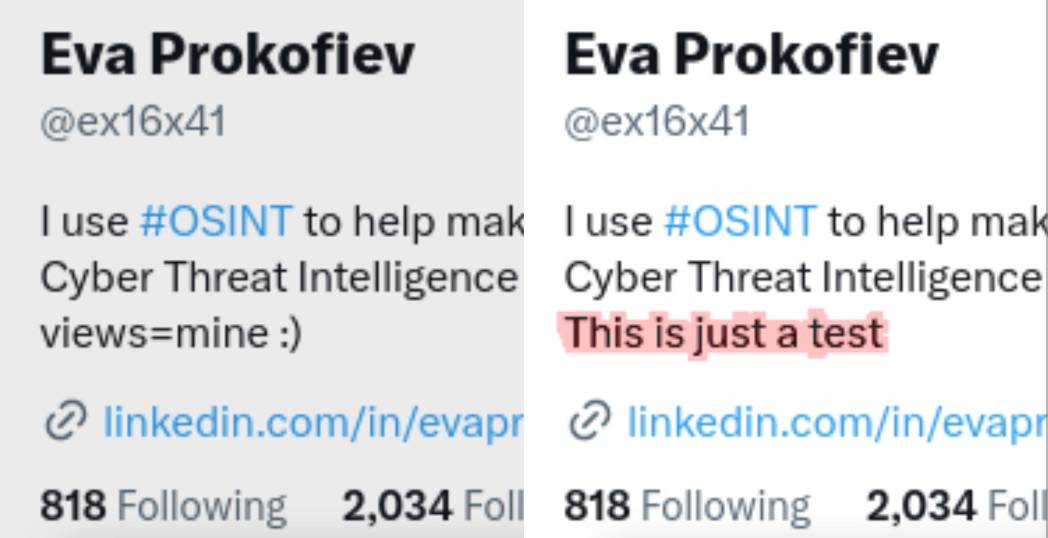
Link: https://visualping.io/
Tip: Arkenfox
Over on Discord, user Swagalicious shared a link to an interesting set of configuration settings for Firefox. It will harden your Firefox browser, simply by copying certain files to the root folder of your Firefox profile. Make sure you read their Wiki before you even start using it, to make sure you understand how it works, because it isn't a simple install, or click&run. I am still experimenting with it, and looking at everything that is in there, but if you are technical enough, do check it out and give it a go!
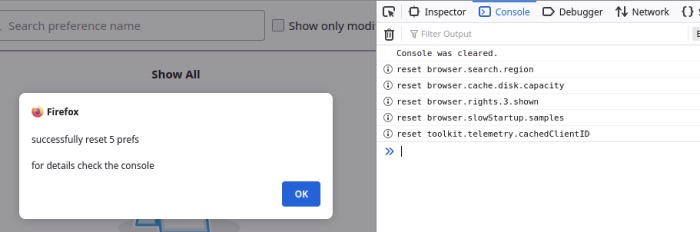
Link: https://github.com/arkenfox/user.js
Have a good week and have a good search!
